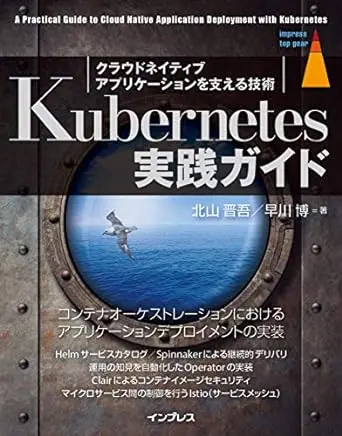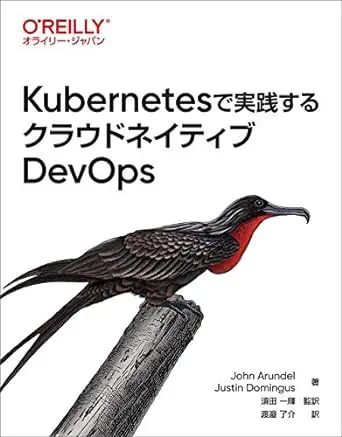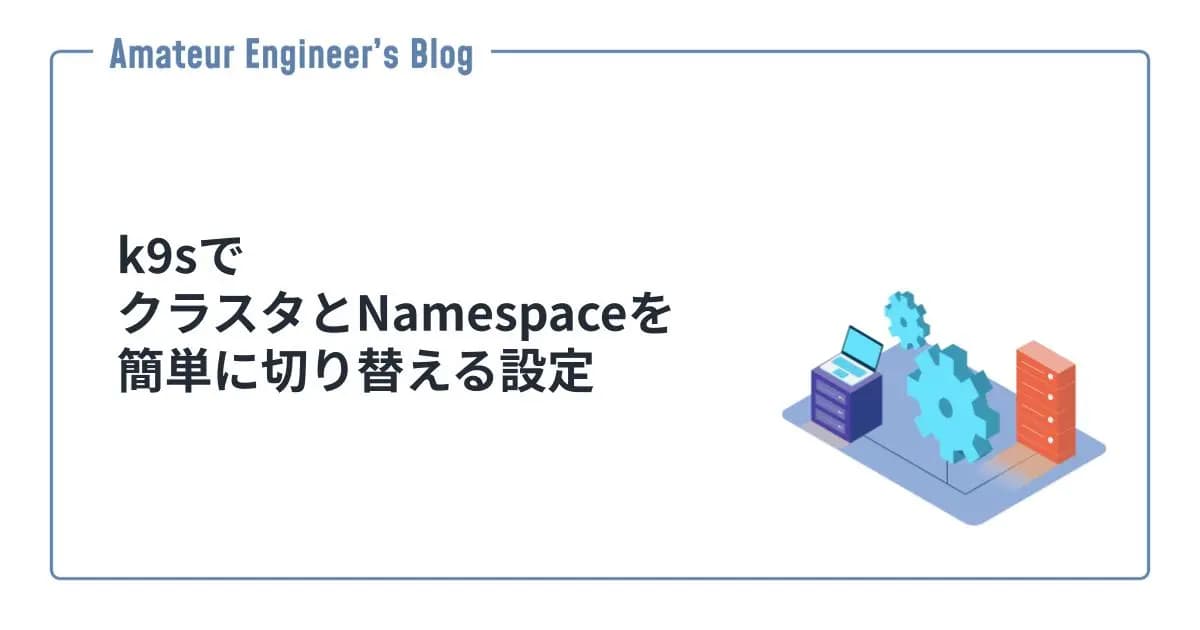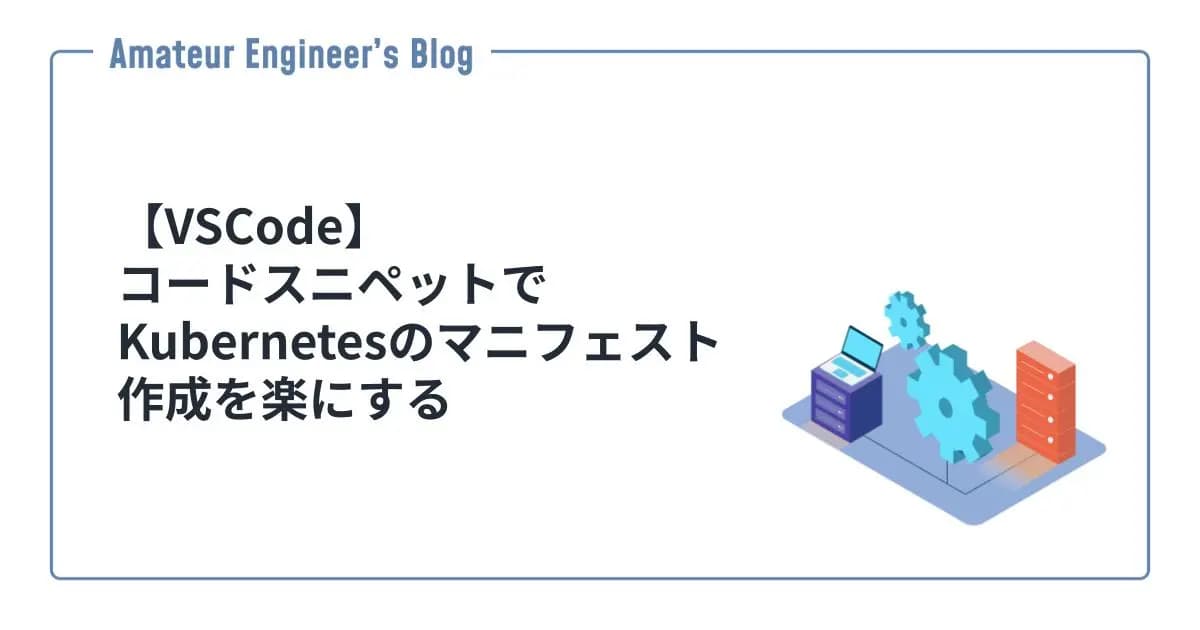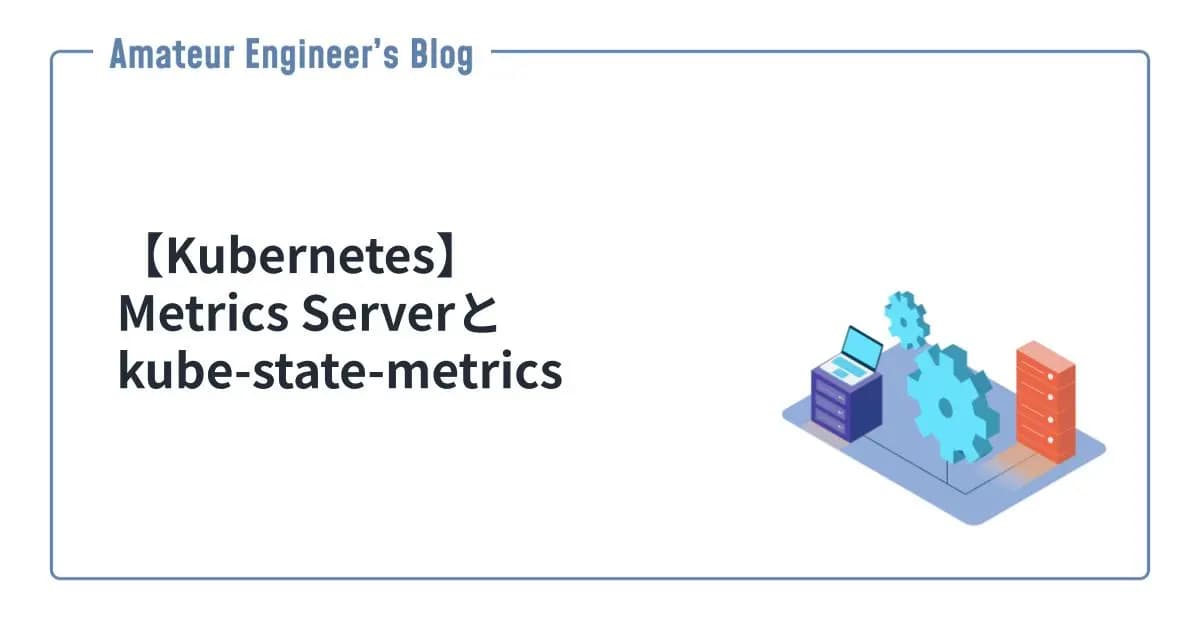はじめに
Istioとはどんなものなのか実際に使ってみて、ざっくり理解したいと思います。
Istioとは
Istionとは、サービスメッシュを実装するためのオープンソースです。

Istioには以下のような機能があります。
- ネットワークトラフィック管理
- セキュリティ
- 監視
サービスメッシュ
サービスメッシュとは、マイクロサービス同士が連携する通信を仲介し、制御するレイヤになります。
マイクロサービスでは、サービス間の通信が頻繁に行われます。その通信により発生する課題を解決するのがサービスメッシュとなります。
アーキテクチャ
Istioのアーキテクチャは下記のようになります。 EnvoyがProxyとしてサービス間の通信を仲介します。
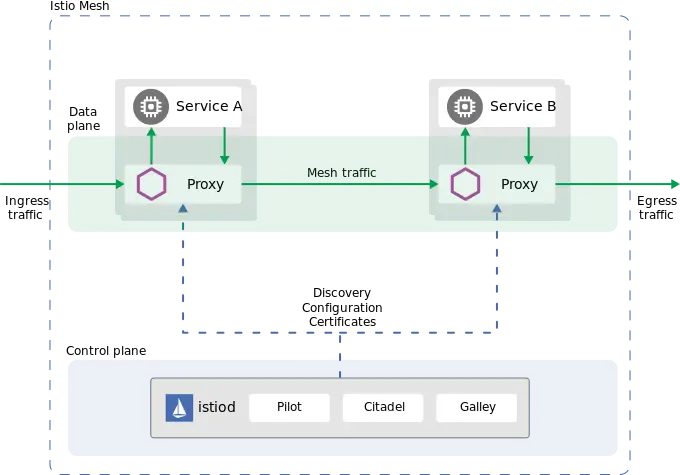 Istioのドキュメントより
Istioのドキュメントより
Istioでは、EnvoyコンテナをPodにサイドカーとして自動的に追加してくれます。
インストール
IstioをKubernetesにインストールしていきます。
まずはistioctlをインストールします。
1brew install istioctlistioctlでIstioをインストールします。
1istioctl install --set profile=demo -yプロファイルを設定することでインストールされるコンポーネントを選択できます。

Installation Configuration Profiles
Describes the built-in Istio installation configuration profiles.
インストールされたリソースを確認してみます。
1❯ kubectl -n istio-system get all
2NAME READY STATUS RESTARTS AGE
3pod/istio-egressgateway-687f4db598-8x4ld 1/1 Running 0 51s
4pod/istio-ingressgateway-78f69bd5db-bxx85 1/1 Running 0 51s
5pod/istiod-76d66d9876-fxpxx 1/1 Running 0 56s
6
7NAME TYPE CLUSTER-IP EXTERNAL-IP PORT(S) AGE
8service/istio-egressgateway ClusterIP 10.103.138.48 <none> 80/TCP,443/TCP 51s
9service/istio-ingressgateway LoadBalancer 10.96.138.98 <pending> 15021:31085/TCP,80:31412/TCP,443:32435/TCP,31400:30649/TCP,15443:31312/TCP 51s
10service/istiod ClusterIP 10.103.121.71 <none> 15010/TCP,15012/TCP,443/TCP,15014/TCP 56s
11
12NAME READY UP-TO-DATE AVAILABLE AGE
13deployment.apps/istio-egressgateway 1/1 1 1 52s
14deployment.apps/istio-ingressgateway 1/1 1 1 52s
15deployment.apps/istiod 1/1 1 1 56s
16
17NAME DESIRED CURRENT READY AGE
18replicaset.apps/istio-egressgateway-687f4db598 1 1 1 51s
19replicaset.apps/istio-ingressgateway-78f69bd5db 1 1 1 51s
20replicaset.apps/istiod-76d66d9876 1 1 1 56sサイドカーの有効化
Podにistio-proxyというEnvoyコンテナが追加される設定を有効化します。
1kubectl label namespace default istio-injection=enabledサンプルアプリのデプロイ
下記のIstioのリポジトリにあるサンプルアプリを使います。
istio/samples/bookinfo at master · istio/istio
Connect, secure, control, and observe services. Contribute to istio/istio development by creating an account on GitHub.
まずはアプリをデプロイします。
1kubectl apply -f bookinfo/platform/kube/bookinfo.yamlリソースを確認してみます。
1❯ kubectl get pod
2NAME READY STATUS RESTARTS AGE
3details-v1-79f774bdb9-gsp4w 2/2 Running 0 11s
4productpage-v1-6b746f74dc-rtbll 2/2 Running 0 11s
5ratings-v1-b6994bb9-stppc 2/2 Running 0 11s
6reviews-v1-545db77b95-jpb2s 2/2 Running 0 11s
7reviews-v2-7bf8c9648f-nz87t 2/2 Running 0 11s
8reviews-v3-84779c7bbc-dgvsv 2/2 Running 0 11s
9
10❯ kubectl get svc
11NAME TYPE CLUSTER-IP EXTERNAL-IP PORT(S) AGE
12details ClusterIP 10.97.22.212 <none> 9080/TCP 35s
13kubernetes ClusterIP 10.96.0.1 <none> 443/TCP 3m12s
14productpage ClusterIP 10.105.76.38 <none> 9080/TCP 34s
15ratings ClusterIP 10.98.161.119 <none> 9080/TCP 35s
16reviews ClusterIP 10.96.79.48 <none> 9080/TCP 35sアプリが正常に動いているか確認します。
1❯ kubectl exec "$(kubectl get pod -l app=ratings -o jsonpath='{.items[0].metadata.name}')" -c ratings -- curl -sS productpage:9080/productpage | grep -o "<title>.*</title>"
2<title>Simple Bookstore App</title>Ingressの設定
Gatewayを作成します。
1kubectl apply -f bookinfo/networking/bookinfo-gateway.yamlLoadBalancerを確認してみます。
1❯ kubectl get svc istio-ingressgateway -n istio-system
2NAME TYPE CLUSTER-IP EXTERNAL-IP PORT(S)
3istio-ingressgateway LoadBalancer 10.96.222.197 <pending> 15021:32492/TCP,80:32494/TCP,443:31883/TCP,31400:31822/TCP,15443:31222/TCP 73sポート番号やURLを環境変数として設定しておきます。
1export INGRESS_PORT=$(kubectl -n istio-system get service istio-ingressgateway -o jsonpath='{.spec.ports[?(@.name=="http2")].nodePort}')
2export SECURE_INGRESS_PORT=$(kubectl -n istio-system get service istio-ingressgateway -o jsonpath='{.spec.ports[?(@.name=="https")].nodePort}')1export INGRESS_HOST=127.0.0.1
2export GATEWAY_URL=$INGRESS_HOST:$INGRESS_PORTポートフォワードします。
1kubectl -n istio-system port-forward svc/istio-ingressgateway 32494:80下記で確認できるURLにアクセスしてみます。
1❯ echo "http://$GATEWAY_URL/productpage"
2http://127.0.0.1:32494/productpage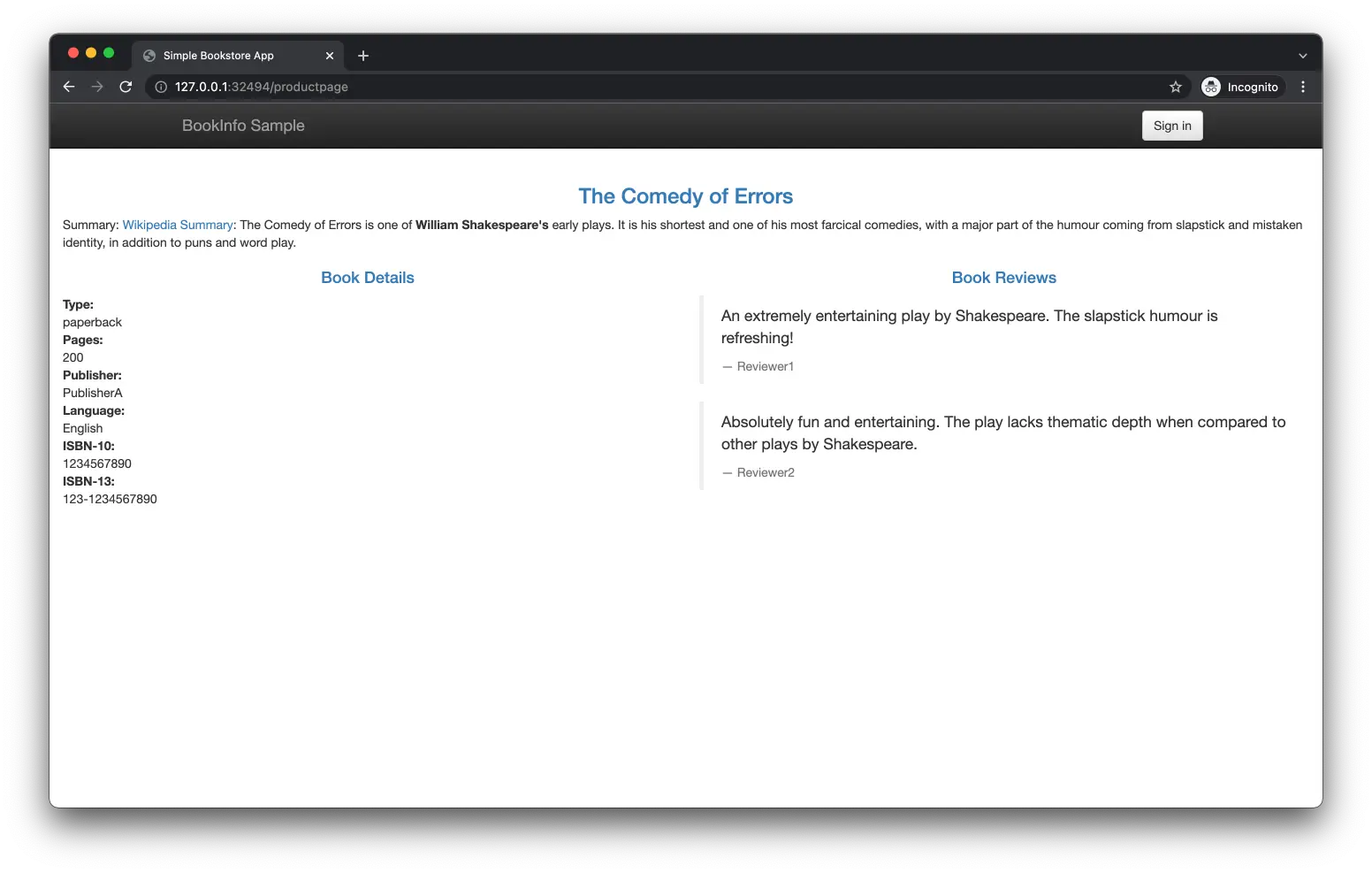
ダッシュボードの追加
下記のディレクトリのマニフェストを利用してダッシュボードを追加します。
istio/samples/addons at master · istio/istio
Connect, secure, control, and observe services. Contribute to istio/istio development by creating an account on GitHub.
1kubectl apply -f addons
2kubectl rollout status deployment/kiali -n istio-systemダッシュボードの確認
ダッシュボードにアクセスします。
1istioctl dashboard kiali下記でリクエストを送ります。
1for i in $(seq 1 100); do curl -s -o /dev/null "http://$GATEWAY_URL/productpage"; doneリクエストが送られてくるとトラフィックがどのように流れているかが可視化されているのがわかります。
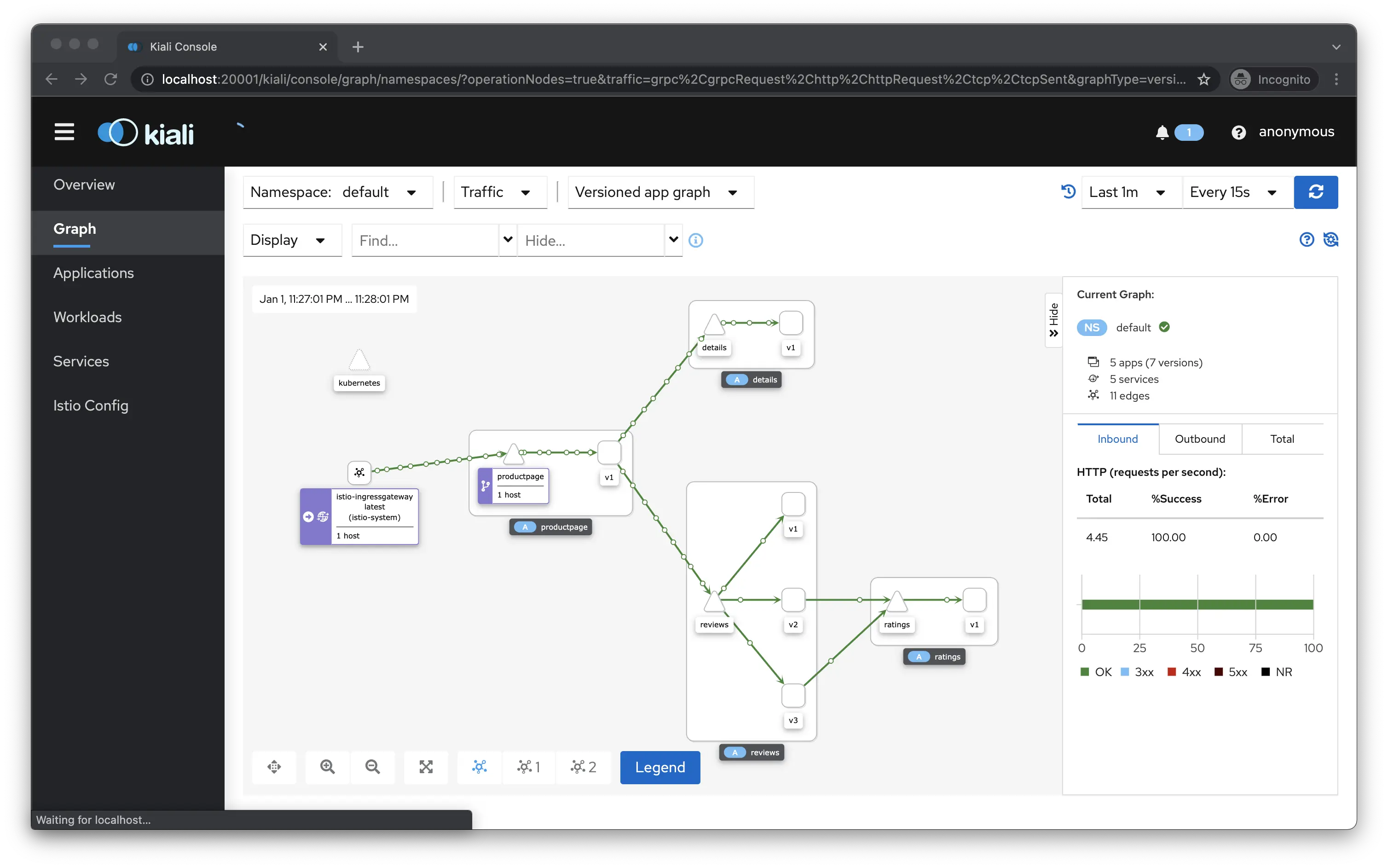
まとめ
- Istioはサービスメッシュを実装する
- ダッシュボードでトラフィックが可視化できる
参考
- Istio / Documentation
- Istio / Getting Started
- Istio / Installation Guides
- Istio / Architecture
- istio/samples/bookinfo at master · istio/istio
- istio/samples/addons at master · istio/istio
- Envoy documentation — envoy 1.21.0-dev-e9f36d documentation