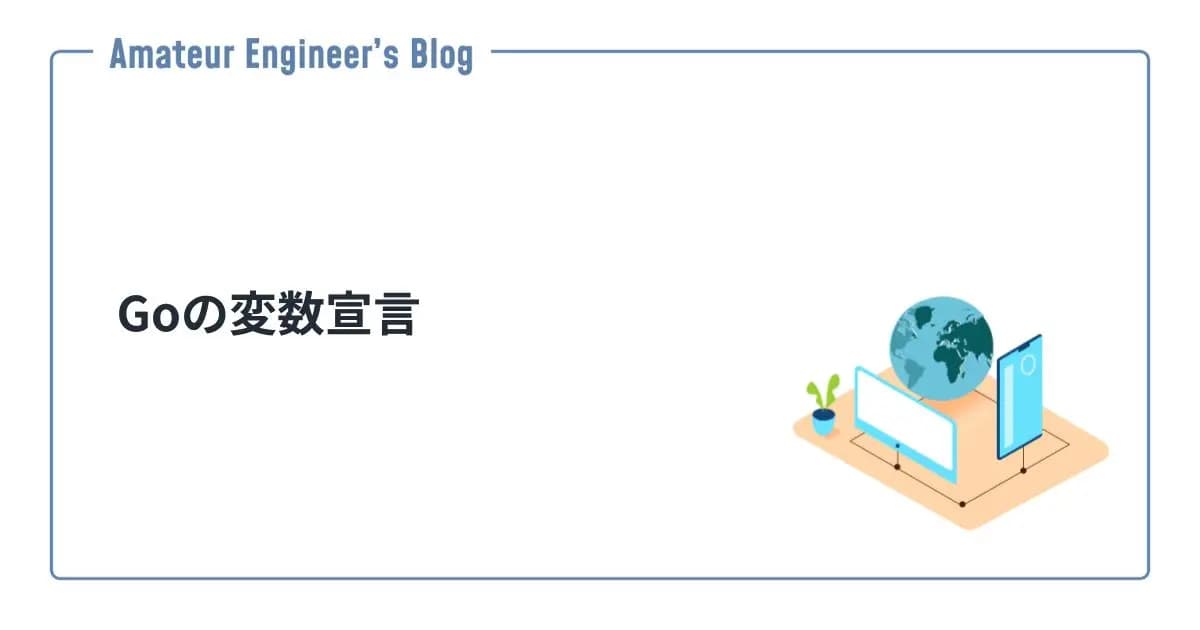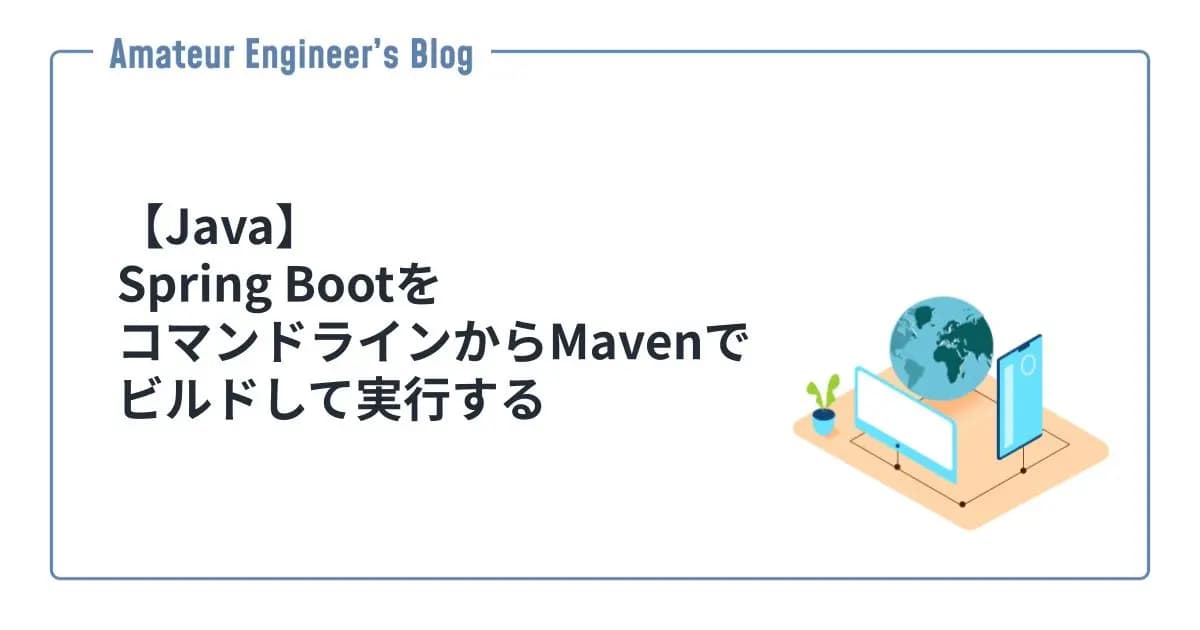はじめに
IDE を使わずに、コマンドラインからのみで Spring Boot を始める方法を紹介します。
Spring Boot CLI
Spring Boot CLI は Spring Boot のプロジェクトを新規作成できたりするコマンドラインツールになります。
Mac であればbrewを使ってインストールできます。
1brew tap spring-io/tap
2brew install spring-boothttps://docs.spring.io/spring-boot/docs/current/reference/html/getting-started.html#getting-started.installing.cli
Spring Boot のプロジェクト作成
spring initで Spring Initializer を使った新規プロジェクトの初期化ができます。
下記だと、依存関係としてspring-boot-starter-web、名前をsample-maven-spring-boot-appの Maven でビルドするプロジェクトを作成できます。
1spring init -d=web --build=maven -n=sample-spring-boot-maven-app sample-spring-boot-maven-app設定できるオプションとデフォルト値
設定できるオプションはspring help initで確認できます。
1❯ spring help init
2
3spring init - Initialize a new project using Spring Initializr (start.spring.io)
4
5usage: spring init [options] [location]
6
7Option Description
8------ -----------
9-a, --artifact-id <String> Project coordinates; infer archive name (for
10 example 'test')
11-b, --boot-version <String> Spring Boot version (for example '1.2.0.RELEASE')
12--build <String> Build system to use (for example 'maven' or
13 'gradle') (default: maven)
14-d, --dependencies <String> Comma-separated list of dependency identifiers to
15 include in the generated project
16--description <String> Project description
17-f, --force Force overwrite of existing files
18--format <String> Format of the generated content (for example
19 'build' for a build file, 'project' for a
20 project archive) (default: project)
21-g, --group-id <String> Project coordinates (for example 'org.test')
22-j, --java-version <String> Language level (for example '1.8')
23-l, --language <String> Programming language (for example 'java')
24--list List the capabilities of the service. Use it to
25 discover the dependencies and the types that are
26 available
27-n, --name <String> Project name; infer application name
28-p, --packaging <String> Project packaging (for example 'jar')
29--package-name <String> Package name
30-t, --type <String> Project type. Not normally needed if you use --
31 build and/or --format. Check the capabilities of
32 the service (--list) for more details
33--target <String> URL of the service to use (default: https://start.
34 spring.io)
35-v, --version <String> Project version (for example '0.0.1-SNAPSHOT')
36-x, --extract Extract the project archive. Inferred if a
37 location is specified without an extension
38
39examples:
40
41 To list all the capabilities of the service:
42 $ spring init --list
43
44 To creates a default project:
45 $ spring init
46
47 To create a web my-app.zip:
48 $ spring init -d=web my-app.zip
49
50 To create a web/data-jpa gradle project unpacked:
51 $ spring init -d=web,jpa --build=gradle my-dirspring init --listで設定できるパラメータとデフォルト値が確認できます。
1❯ spring init --list
2
3...
4
5Parameters
6+-------------+------------------------------------------+------------------------------+
7| Id | Description | Default value |
8+-------------+------------------------------------------+------------------------------+
9| artifactId | project coordinates (infer archive name) | demo |
10| bootVersion | spring boot version | 3.0.6 |
11| description | project description | Demo project for Spring Boot |
12| groupId | project coordinates | com.example |
13| javaVersion | language level | 17 |
14| language | programming language | java |
15| name | project name (infer application name) | demo |
16| packageName | root package | com.example.demo |
17| packaging | project packaging | jar |
18| type | project type | gradle-project |
19| version | project version | 0.0.1-SNAPSHOT |
20+-------------+------------------------------------------+------------------------------+参考
Share