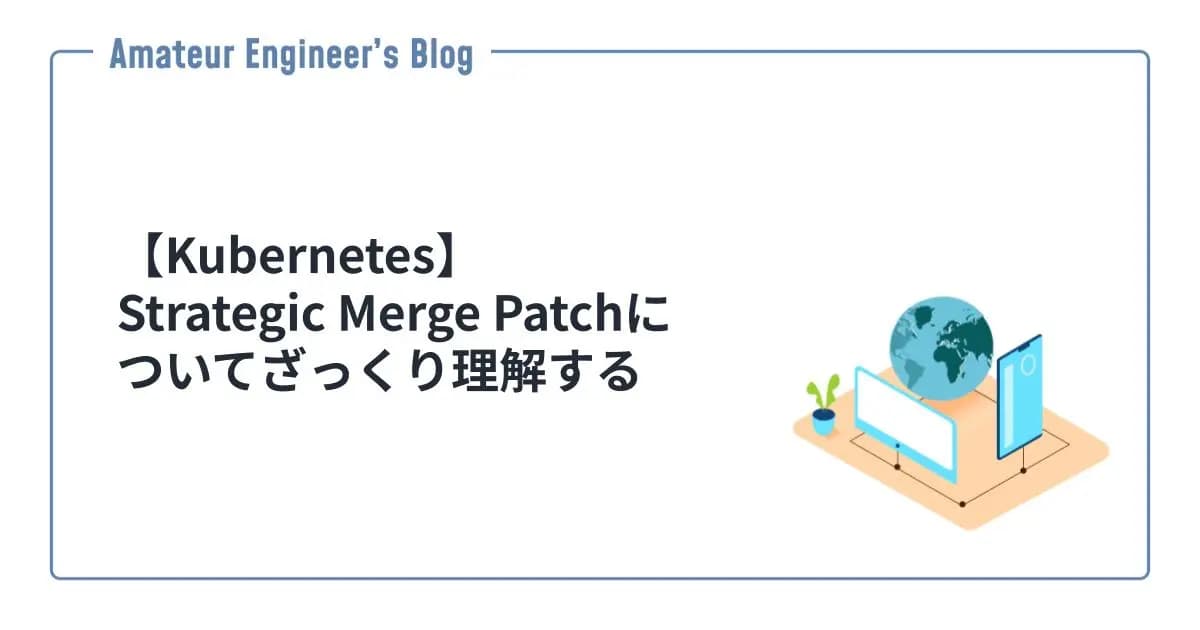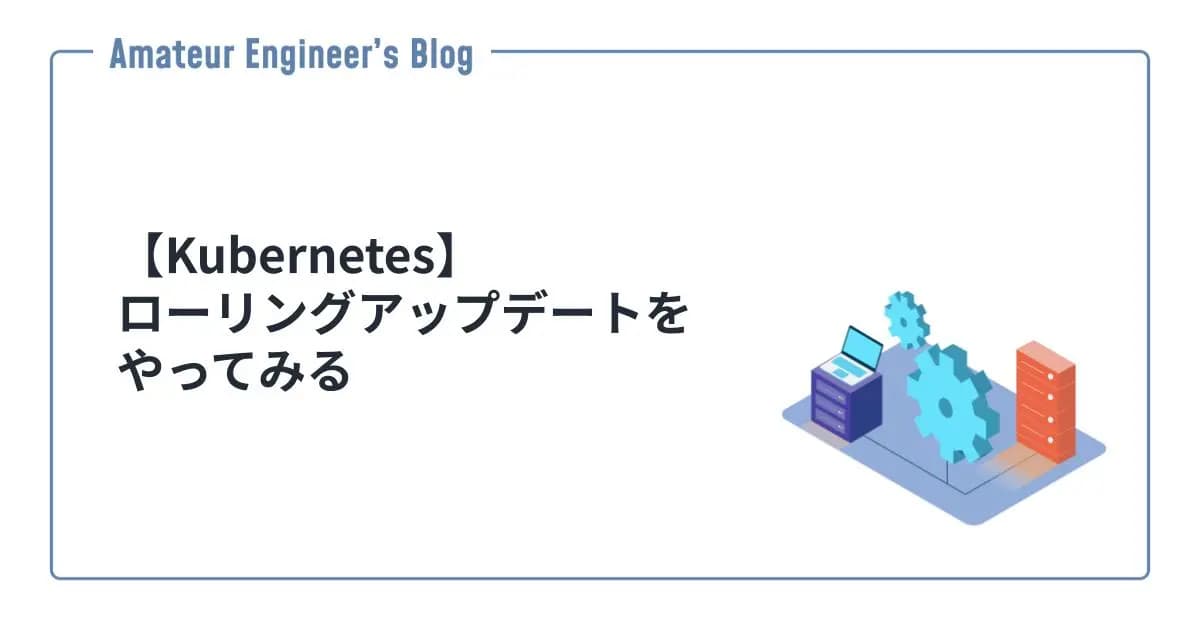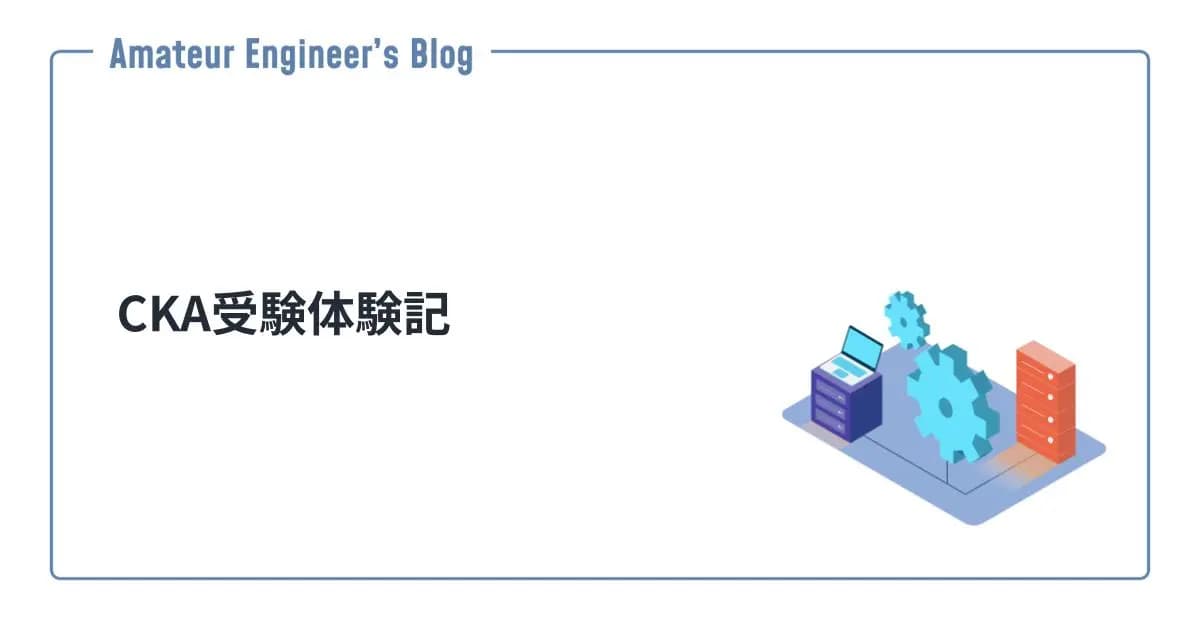はじめに
kubectl-imagesを使って、簡単にPodで使われているイメージの一覧を表示する方法を紹介します。
kubectl-images
kubectl-imagesは、Podのイメージを簡単に取得できるkubectlのプラグインです。
GitHub - chenjiandongx/kubectl-images: 🕸 Show container images used in the cluster.
🕸 Show container images used in the cluster. Contribute to chenjiandongx/kubectl-images development by creating an account on GitHub.
インストール
krewを使って、下記のコマンドからインストールできます。
1kubectl krew install imageskrewについては、下記を参照してください。
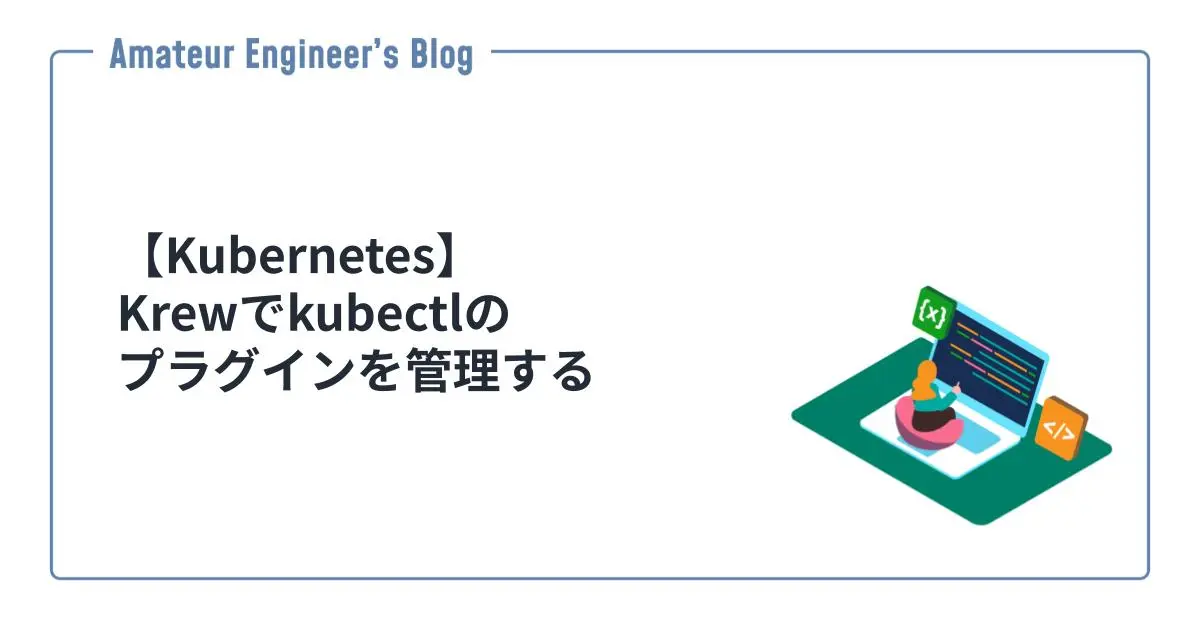
【Kubernetes】Krewでkubectlのプラグインを管理する
はじめに kubectlのプラグインを管理できるKrewについて紹介していきます。 Krewと
使い方
基本は下記のコマンドでイメージを表示できます。
1kubectl images1❯ kubectl images
2[Summary]: 1 namespaces, 6 pods, 15 containers and 5 different images
3+--------------------------+-----------+--------------------+
4| Pod | Container | Image |
5+--------------------------+-----------+--------------------+
6| busybox-7886f567c4-4w54p | bb1 | busybox:1.34 |
7+ +-----------+--------------------+
8| | bb2 | busybox:1.35 |
9+ +-----------+--------------------+
10| | bb3 | busybox:1.34-glibc |
11+--------------------------+-----------+--------------------+
12| busybox-7886f567c4-k4fps | bb1 | busybox:1.34 |
13+ +-----------+--------------------+
14| | bb2 | busybox:1.35 |
15+ +-----------+--------------------+
16| | bb3 | busybox:1.34-glibc |
17+--------------------------+-----------+--------------------+
18| busybox-7886f567c4-xwd2p | bb1 | busybox:1.34 |
19+ +-----------+--------------------+
20| | bb2 | busybox:1.35 |
21+ +-----------+--------------------+
22| | bb3 | busybox:1.34-glibc |
23+--------------------------+-----------+--------------------+
24| web-667f6545d8-nplwm | web | nginx:1.23 |
25+ +-----------+--------------------+
26| | redis | redis:7-bullseye |
27+--------------------------+-----------+--------------------+
28| web-667f6545d8-wncqm | web | nginx:1.23 |
29+ +-----------+--------------------+
30| | redis | redis:7-bullseye |
31+--------------------------+-----------+--------------------+
32| web-667f6545d8-wwtwg | web | nginx:1.23 |
33+ +-----------+--------------------+
34| | redis | redis:7-bullseye |
35+--------------------------+-----------+--------------------+-uでユニークなイメージにまとめることができます。
1kubectl images -u1❯ kubectl images -u
2[Summary]: 1 namespaces, 6 pods, 15 containers and 5 different images
3+--------------------------+-----------+--------------------+
4| Pod | Container | Image |
5+--------------------------+-----------+--------------------+
6| busybox-7886f567c4-4w54p | bb1 | busybox:1.34 |
7+ +-----------+--------------------+
8| | bb2 | busybox:1.35 |
9+ +-----------+--------------------+
10| | bb3 | busybox:1.34-glibc |
11+--------------------------+-----------+--------------------+
12| web-667f6545d8-nplwm | web | nginx:1.23 |
13+ +-----------+--------------------+
14| | redis | redis:7-bullseye |
15+--------------------------+-----------+--------------------+-cオプションと[0
1kubectl images -c 0,1,2,3,41❯ kubectl images -u -c 0,1,2,3,4
2[Summary]: 1 namespaces, 6 pods, 15 containers and 5 different images
3+-----------+--------------------------+-----------+--------------------+-----------------+
4| Namespace | Pod | Container | Image | ImagePullPolicy |
5+-----------+--------------------------+-----------+--------------------+-----------------+
6| default | busybox-7886f567c4-4w54p | bb1 | busybox:1.34 | IfNotPresent |
7+ + +-----------+--------------------+ +
8| | | bb2 | busybox:1.35 | |
9+ + +-----------+--------------------+ +
10| | | bb3 | busybox:1.34-glibc | |
11+ +--------------------------+-----------+--------------------+ +
12| | web-667f6545d8-nplwm | web | nginx:1.23 | |
13+ + +-----------+--------------------+ +
14| | | redis | redis:7-bullseye | |
15+-----------+--------------------------+-----------+--------------------+-----------------+エイリアス
私はkubectl-aliasesを使って、まとめてエイリアスを設定しているので、kubectl-images用に下記のようなエイリアスを設定しています。
1alias kimg='kubectl images'kbectl-aliasesについては下記を参照してください。
GitHub - ahmetb/kubectl-aliases: Programmatically generated handy kubectl aliases.
Programmatically generated handy kubectl aliases. Contribute to ahmetb/kubectl-aliases development by creating an account on GitHub.
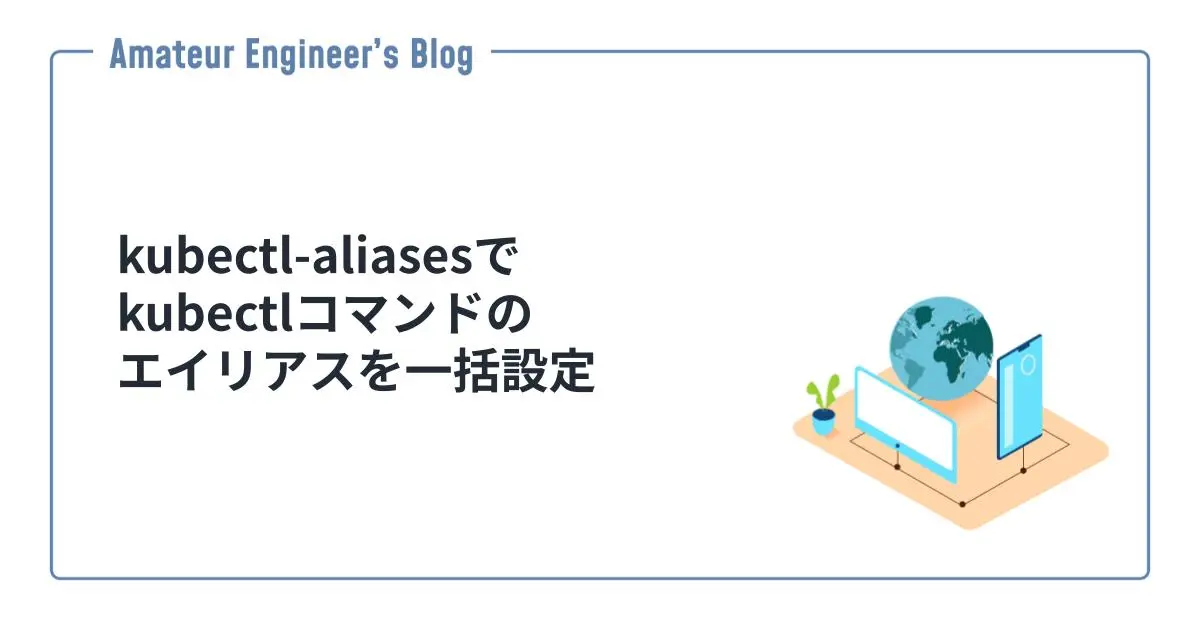
kubectl-aliasesでkubectlコマンドのエイリアスを一括設定
はじめに `kubectl`コマンドのエイリアスが大量に設定されているkubectl-alias