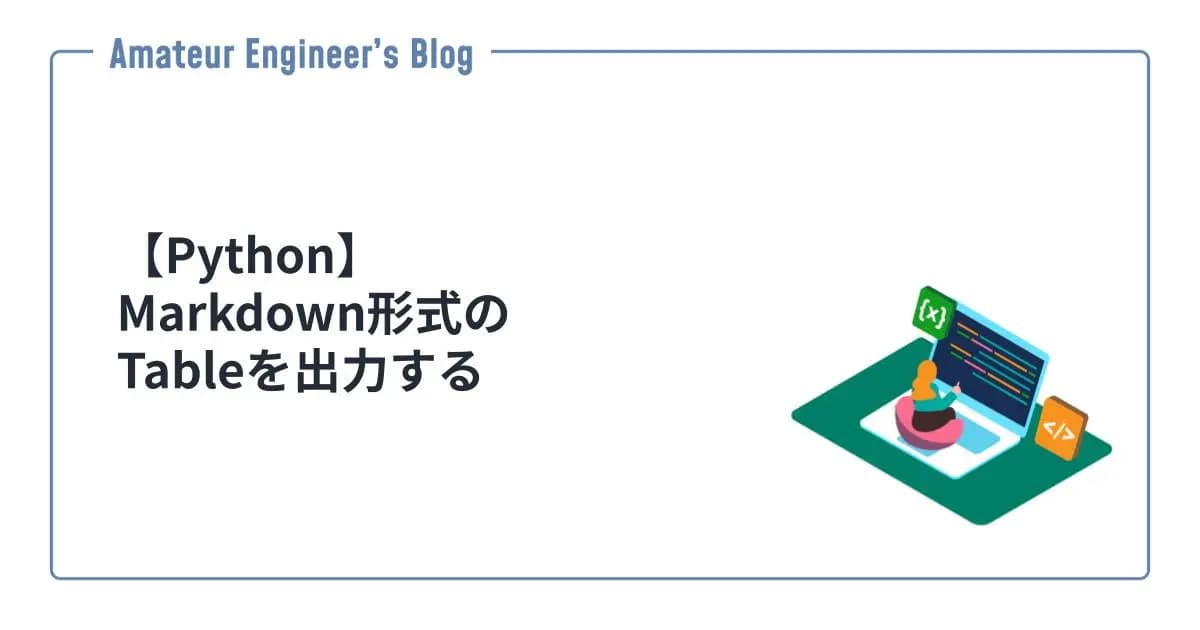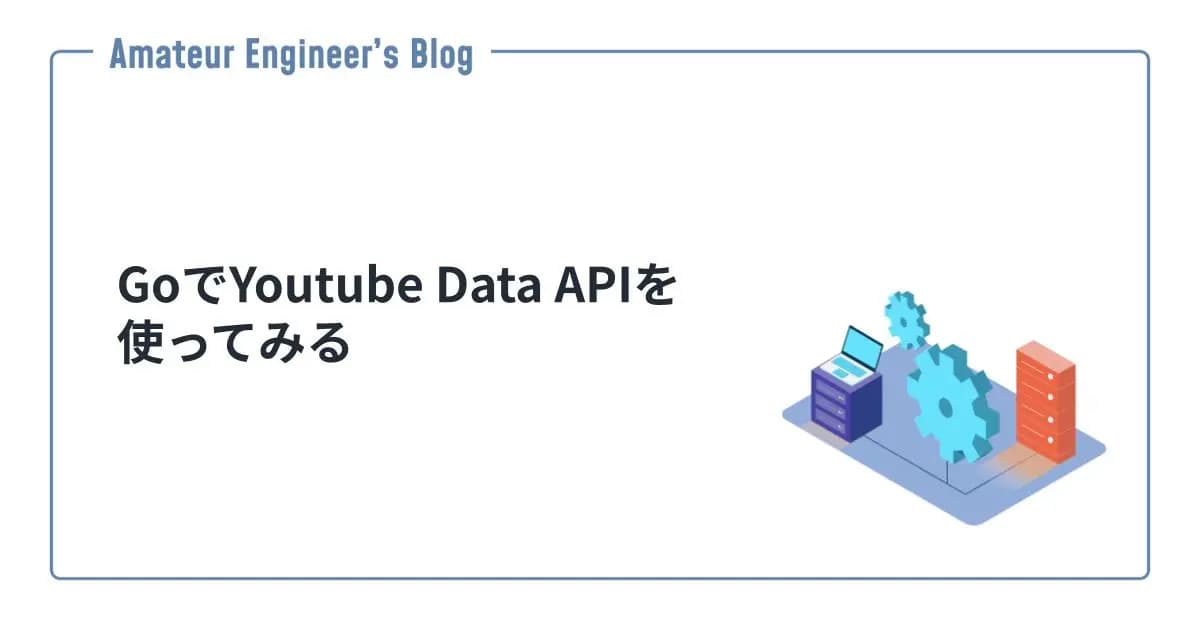はじめに
PandasのDataFrameからIndexが重複している行を削除する方法を紹介します。
Indexが重複している行を削除
pandas.Index.duplicatedを使ってIndexが重複した行を削除します。
やり方は下記の通りです。
1# 重複した最初の行を残す場合(デフォルト)
2df = df[~df.index.duplicated(keep='first')]
3
4# 重複した最後の行を残す場合
5df = df[~df.index.duplicated(keep='last')]
pandas.Index.duplicated — pandas 3.0.0 documentation
試してみる
実際にどのようになるか試してみます。
まずはDataFrameを用意します。
1import pandas as pd
2
3idx = pd.Index(['lama', 'cow', 'lama', 'beetle', 'cow'])
4data = {'A' : range(5), 'B' : range(5)}
5df = pd.DataFrame(data=data, index=idx)| A | B | |
|---|---|---|
| lama | 0 | 0 |
| cow | 1 | 1 |
| lama | 2 | 2 |
| beetle | 3 | 3 |
| cow | 4 | 4 |
Indexが重複した中から最初の行を残すと下記のようになります。
1df = df[~df.index.duplicated(keep='first')]| A | B | |
|---|---|---|
| lama | 0 | 0 |
| cow | 1 | 1 |
| beetle | 3 | 3 |
一方で、Indexが重複した中から最後の行を残すと下記のようになります。
1df = df[~df.index.duplicated(keep='last')]| A | B | |
|---|---|---|
| lama | 2 | 2 |
| beetle | 3 | 3 |
| cow | 4 | 4 |
参考
- python - Remove pandas rows with duplicate indices - Stack Overflow
- pandas.Index.duplicated — pandas 1.5.0 documentation
Share
関連記事
【Python】Markdown形式のTableを出力する
2023.04.25
Next.js+MarkdownのブログにTocbotを使って目次を作成する
2024.04.15
GoでYoutube Data APIを使ってみる
2023.09.02
【Go】基本的なgoコマンド
2023.06.10