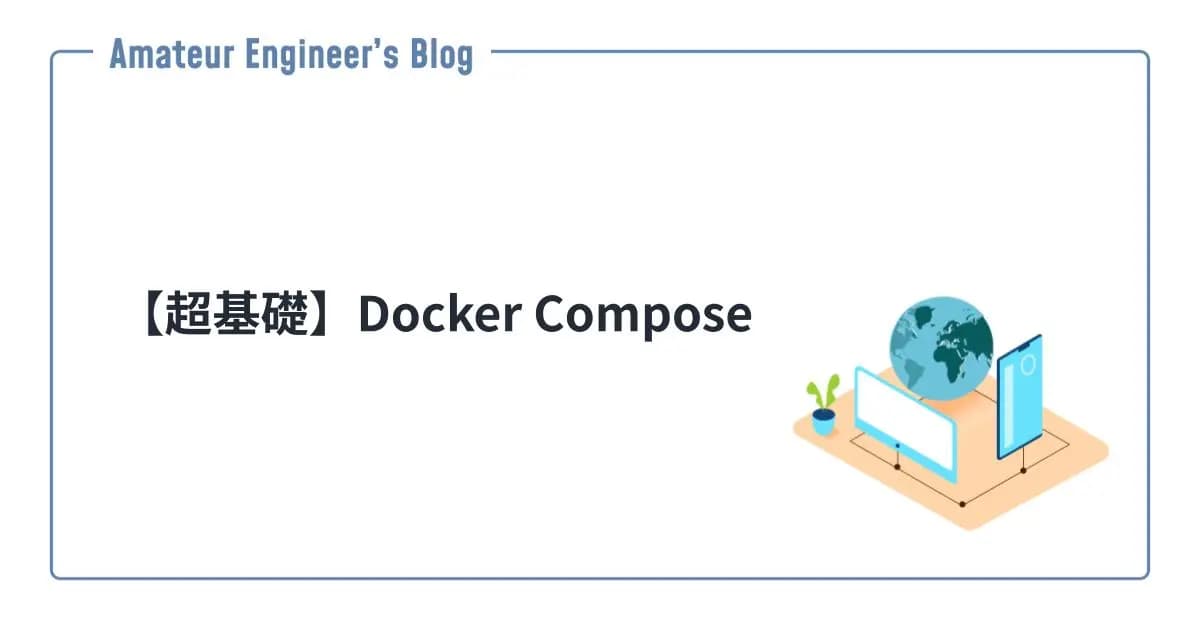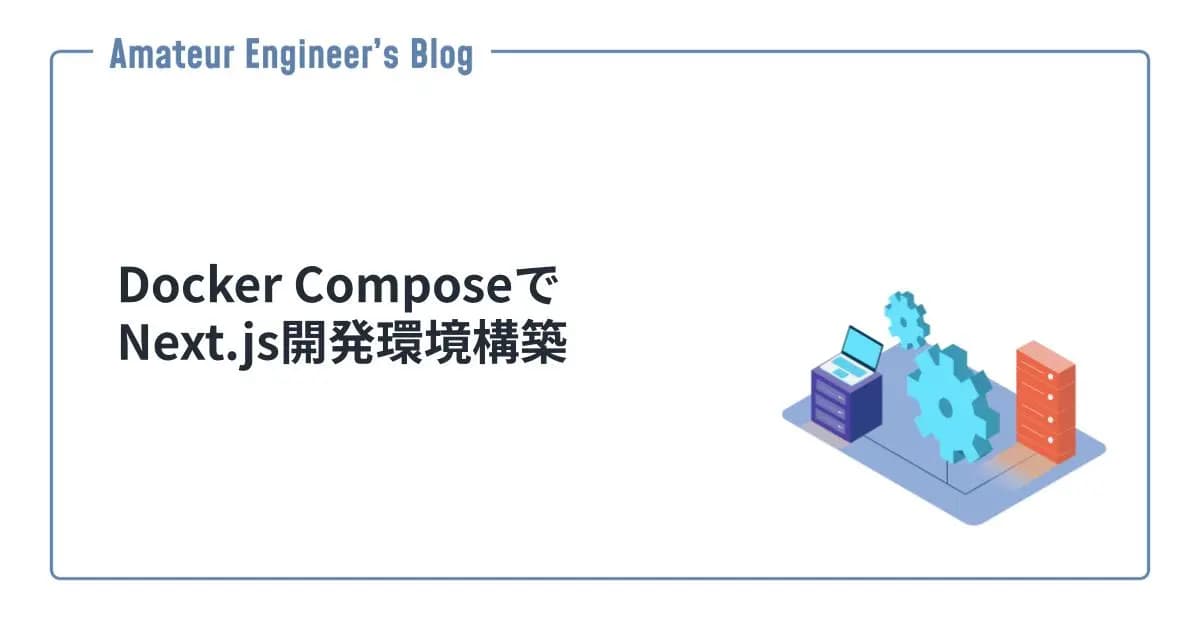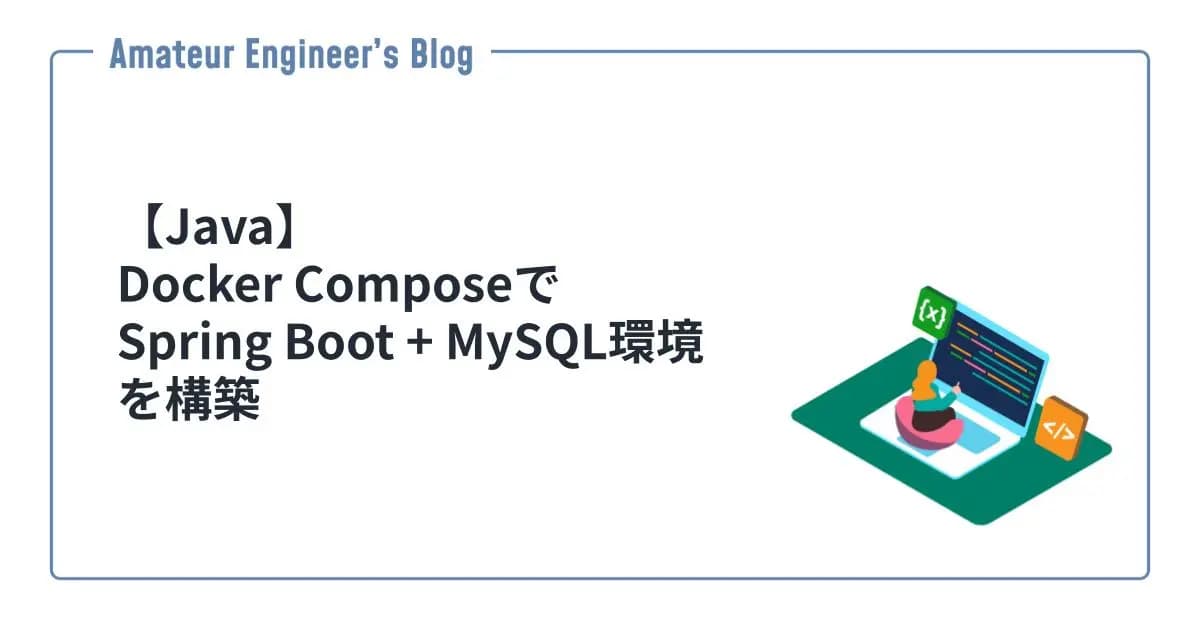はじめに
Docker Composeで構築したコンテナ間での通信を試してみます。
デフォルトのネットワークでの通信
Docker Composeではデフォルトで1つのネットワークを作成してくれます。全てのコンテナはこのデフォルトのネットワークに参加しています。
試しに以下のようなweb1とweb2というnginxのコンテナを構築してみます。
1version: "3"
2services:
3 web1:
4 image: nginx
5 web2:
6 image: nginxまずはコンテナを実行します。
1❯ docker-compose up -d
2Creating network "compose-network_default" with the default driver
3Creating compose-network_web2_1 ... done
4Creating compose-network_web1_1 ... doneデフォルトのネットワークが作成されているのがわかります。このcompose-network_defaultというネットワークにweb1とweb2コンテナが参加しています。
1❯ docker network ls
2NETWORK ID NAME DRIVER SCOPE
34aaabcc641ea compose-network_default bridge localコンテナはそれぞれサービス名で認識できます。試しにweb1からweb2にアクセスしてみます。
1❯ docker-compose exec web1 curl http://web2/index.html
2<!DOCTYPE html>
3<html>
4<head>
5<title>Welcome to nginx!</title>
6<style>
7html { color-scheme: light dark; }
8body { width: 35em; margin: 0 auto;
9font-family: Tahoma, Verdana, Arial, sans-serif; }
10</style>
11</head>
12<body>
13<h1>Welcome to nginx!</h1>
14<p>If you see this page, the nginx web server is successfully installed and
15working. Further configuration is required.</p>
16
17<p>For online documentation and support please refer to
18<a href="http://nginx.org/">nginx.org</a>.<br/>
19Commercial support is available at
20<a href="http://nginx.com/">nginx.com</a>.</p>
21
22<p><em>Thank you for using nginx.</em></p>
23</body>
24</html>web2という名前でアクセスできていることがわかります。
ネットワークを分けてみる
自分でネットワークを設定して、それぞれのコンテナがどのネットワークに参加するかも指定できます。

Legacy versions
以下のような3つのコンテナと2つのネットワークで試してみます。
1version: "3"
2services:
3 web1:
4 image: nginx
5 networks:
6 - net1
7 web2:
8 image: nginx
9 networks:
10 - net1
11 - net2
12 web3:
13 image: nginx
14 networks:
15 - net2
16
17networks:
18 net1:
19 net2:まずはコンテナを実行します。
1❯ docker-compose up -d
2Creating network "compose-network_net1" with the default driver
3Creating network "compose-network_net2" with the default driver
4Creating compose-network_web3_1 ... done
5Creating compose-network_web1_1 ... done
6Creating compose-network_web2_1 ... done今回はデフォルトではないネットワークが2つ作成されています。
1❯ docker network ls
2NETWORK ID NAME DRIVER SCOPE
35880ed155493 compose-network_net1 bridge local
491ca6076d2a8 compose-network_net2 bridge local同じネットワークnet1に参加しているweb1とweb2は通信可能です。
1❯ docker-compose exec web1 curl http://web2/index.html
2<!DOCTYPE html>
3<html>
4<head>
5<title>Welcome to nginx!</title>
6<style>
7html { color-scheme: light dark; }
8body { width: 35em; margin: 0 auto;
9font-family: Tahoma, Verdana, Arial, sans-serif; }
10</style>
11</head>
12<body>
13<h1>Welcome to nginx!</h1>
14<p>If you see this page, the nginx web server is successfully installed and
15working. Further configuration is required.</p>
16
17<p>For online documentation and support please refer to
18<a href="http://nginx.org/">nginx.org</a>.<br/>
19Commercial support is available at
20<a href="http://nginx.com/">nginx.com</a>.</p>
21
22<p><em>Thank you for using nginx.</em></p>
23</body>
24</html>しかし、同じネットワークに参加していないweb1とweb3は通信することができません。
1❯ docker-compose exec web1 curl http://web3/index.html
2curl: (6) Could not resolve host: web3【補足】linksについて
linksはDockerの--linkオプションと同じでサービスに対してエイリアスを追加することができます。
しかし、--linkオプションはDockerから削除される可能性があるため、推奨されていないようです。

Legacy versions
まとめ
- Composeではデフォルトでネットワークが作成されサービス名で通信できる
- 自分でネットワークの設定もできる
参考
Share
関連記事
【Docker】Dockerfileのインストラクションまとめ
2021.09.26
【超基礎】Docker Compose
2021.07.29
Docker ComposeでNext.js開発環境構築
2021.08.06