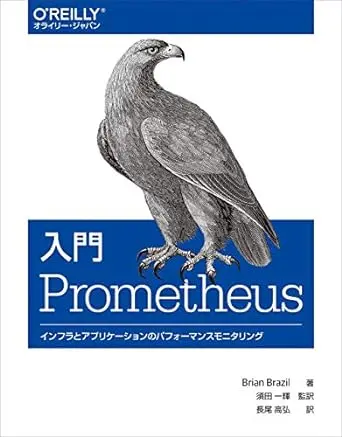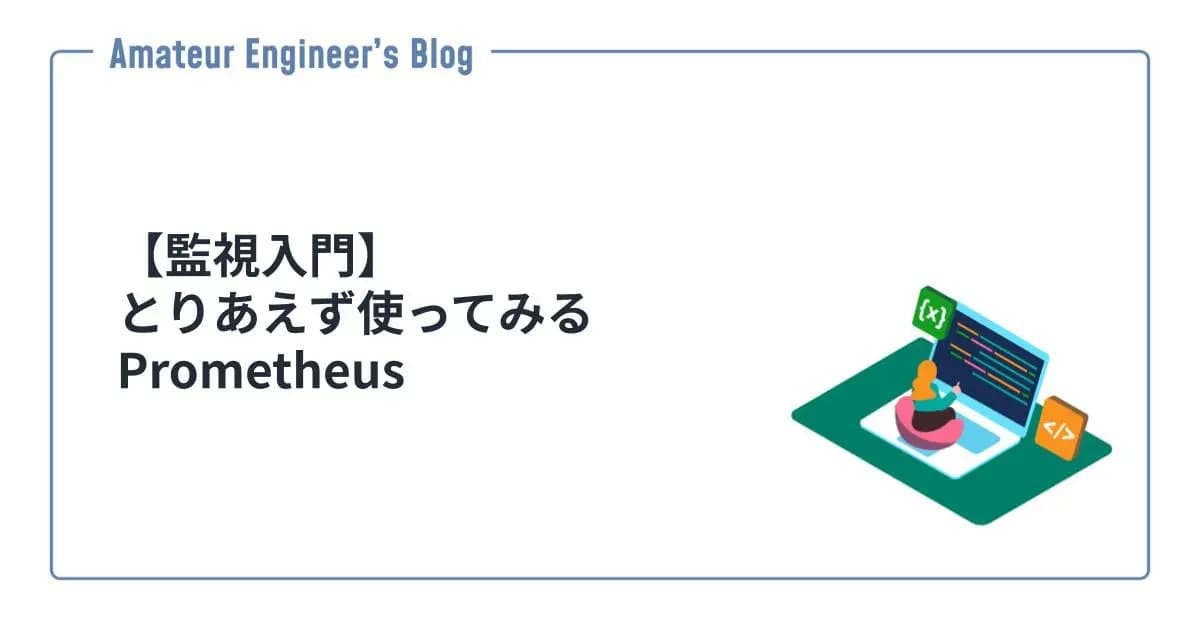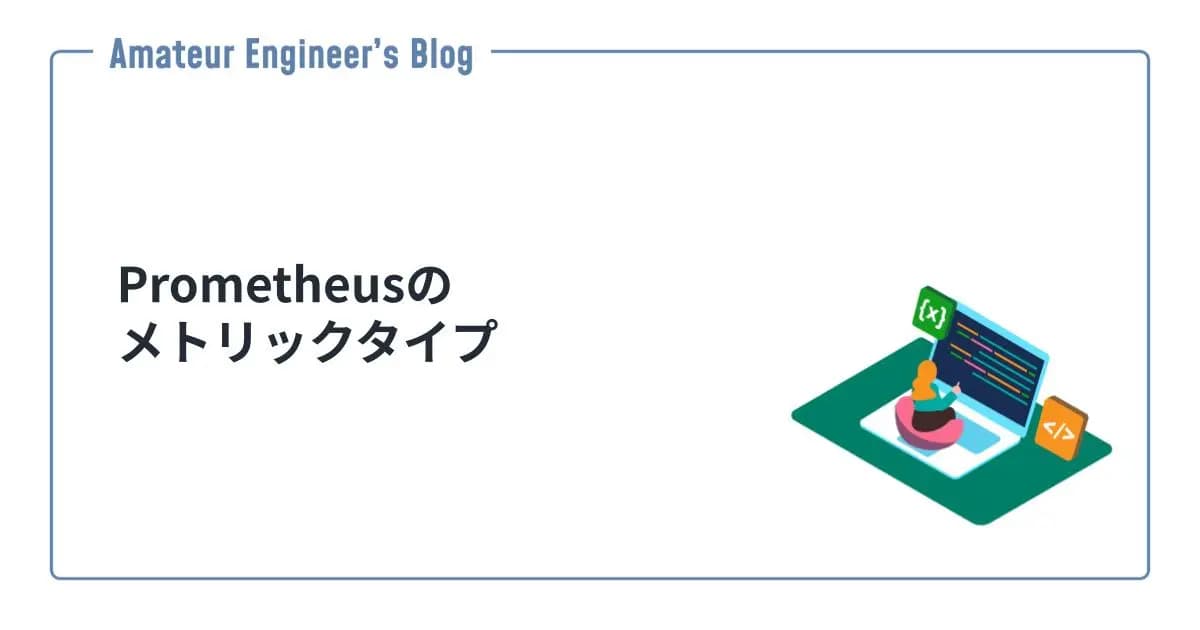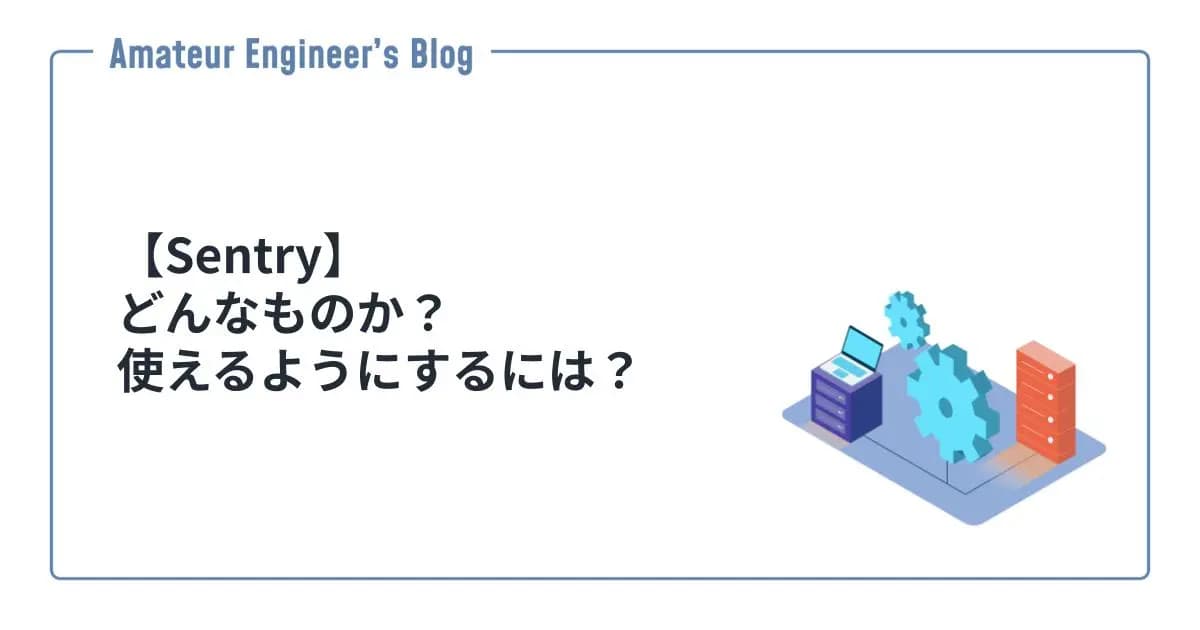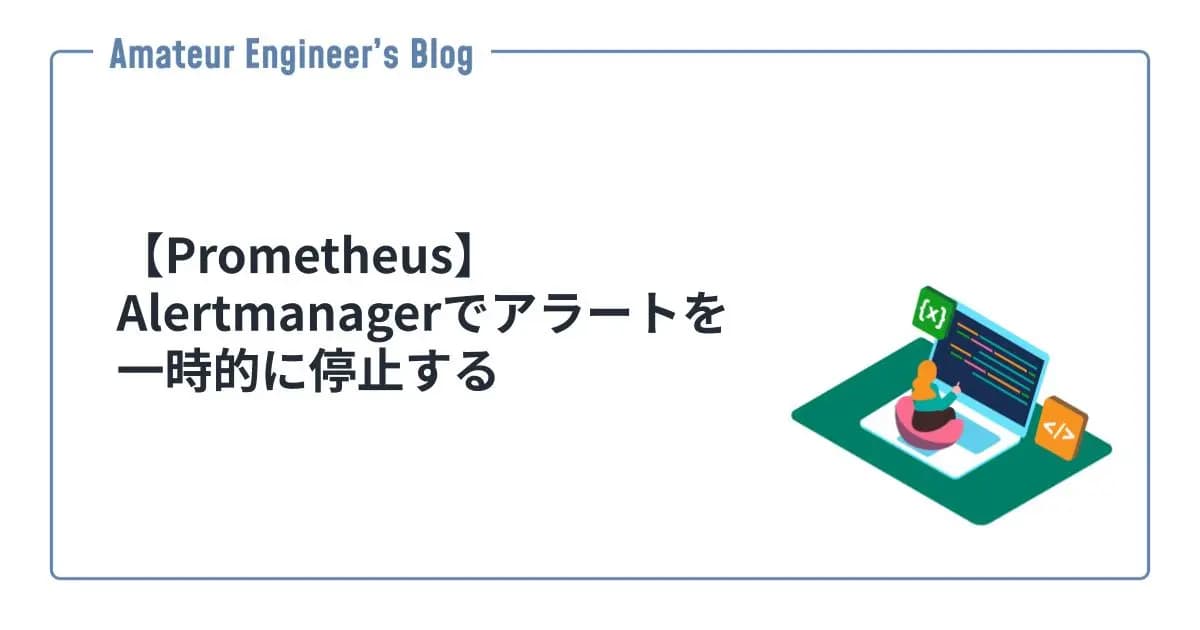【Helm】helmfileでPrometheusとkube-state-metricsを試す
はじめに
helmfileを使ってPrometheusとkube-state-metricsをローカルに構築し、いろいろ試せる環境を作っていきます。
helmfileについては下記で解説しています。
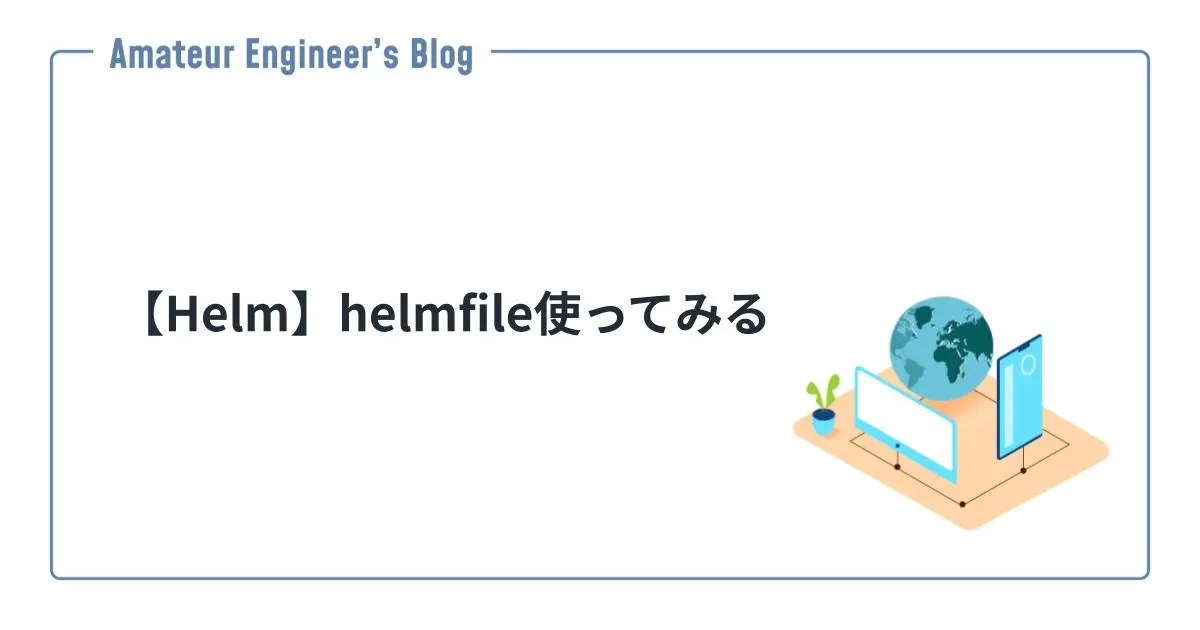
【Helm】helmfile使ってみる
:::affiliate-message 本ページはAmazonアフィリエイトのリンクを含みます。
用意するファイルとディレクトリ構成
用意するファイルとディレクトリ構成は下記の通りになります。
1.
2├── helmfile.yaml
3└── values.yamlhelmfile.yamlの作成
helmfile.yamlを作成します。
利用するチャートは下記のprometheus-community/prometheusを使います。
helm-charts/charts/prometheus at main · prometheus-community/helm-charts
Prometheus community Helm charts. Contribute to prometheus-community/helm-charts development by creating an account on GitHub.
1releases:
2 - name: prometheus
3 namespace: default
4 chart: prometheus-community/prometheus
5 values:
6 - ./values.yamlvalues.yamlの作成
values.yamlを作成します。
不要なコンポーネントはデプロイせず、kube-state-metricsのみをデプロイするように設定します。
1alertmanager:
2 enabled: false
3kube-state-metrics:
4 enabled: true
5prometheus-pushgateway:
6 enabled: false
7prometheus-node-exporter:
8 enabled: falsehelmfileの適用
Prometheusのチャートがあるリポジトリを追加します。
1helm repo add prometheus-community https://prometheus-community.github.io/helm-charts
2helm repo updatehelmfileでチャートのインストールをします。
1helmfile applyデプロイされたものを確認します。
1❯ helm list
2NAME NAMESPACE REVISION UPDATED STATUS CHART APP VERSION
3prometheus default 2 2022-06-25 09:29:55.647289 +0900 JST deployed prometheus-15.10.1 2.34.0
4
5❯ kubectl get pod,svc
6NAME READY STATUS RESTARTS AGE
7pod/prometheus-kube-state-metrics-5c9f756cf8-kv6cm 1/1 Running 0 3h34m
8pod/prometheus-server-7d57c9697f-nxcgx 2/2 Running 0 3h34m
9
10NAME TYPE CLUSTER-IP EXTERNAL-IP PORT(S) AGE
11service/prometheus-kube-state-metrics ClusterIP 10.108.204.201 <none> 8080/TCP 3h34m
12service/prometheus-server ClusterIP 10.98.9.132 <none> 80/TCP 3h34mPrometheusからkube-state-metricsを確認
ローカルからprometheus-serverにアクセスできるようにポートフォワードします。
1kubectl port-forward svc/prometheus-server 9090:80localhost:9090からPrometheusにアクセスできるようになります。
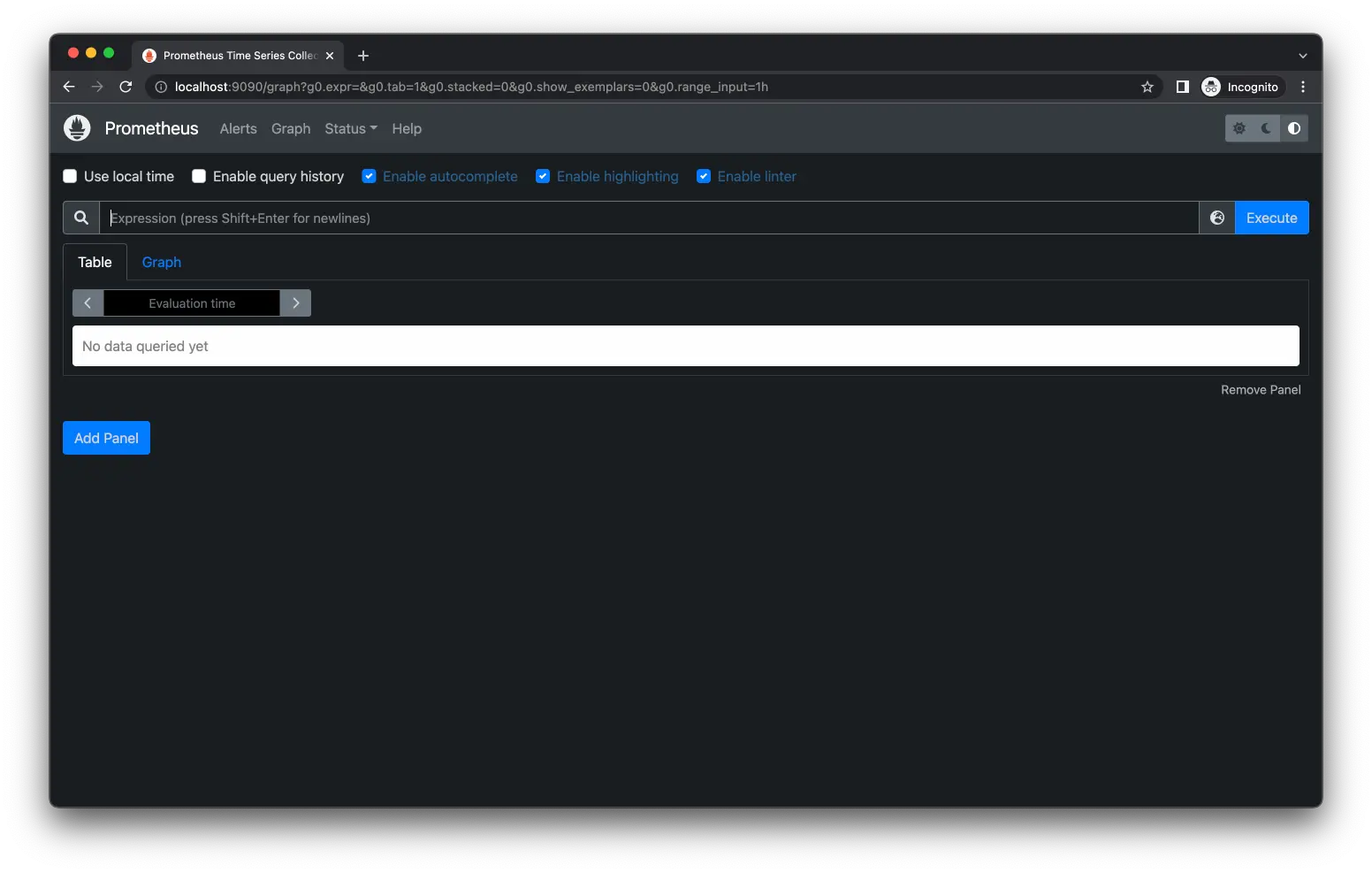
また、kube-state-metricsを確認するために、kube-state-metricsもポートフォワードします。
1kubectl port-forward svc/prometheus-kube-state-metrics 8080:8080curlコマンドやブラウザからlocalhost:8080/metricsにアクセスすると、メトリクスの一覧が確認できます。
1❯ curl localhost:8080/metrics
2# HELP kube_certificatesigningrequest_annotations Kubernetes annotations converted to Prometheus labels.
3# TYPE kube_certificatesigningrequest_annotations gauge
4# HELP kube_certificatesigningrequest_labels Kubernetes labels converted to Prometheus labels.
5# TYPE kube_certificatesigningrequest_labels gauge
6# HELP kube_certificatesigningrequest_created Unix creation timestamp
7# TYPE kube_certificatesigningrequest_created gauge
8# HELP kube_certificatesigningrequest_condition The number of each certificatesigningrequest condition
9# TYPE kube_certificatesigningrequest_condition gauge
10# HELP kube_certificatesigningrequest_cert_length Length of the issued cert
11# TYPE kube_certificatesigningrequest_cert_length gauge
12# HELP kube_configmap_annotations Kubernetes annotations converted to Prometheus labels.
13# TYPE kube_configmap_annotations gauge
14kube_configmap_annotations{namespace="default",configmap="kube-root-ca.crt"} 1
15kube_configmap_annotations{namespace="kube-node-lease",configmap="kube-root-ca.crt"} 1
16kube_configmap_annotations{namespace="kube-system",configmap="extension-apiserver-authentication"} 1
17kube_configmap_annotations{namespace="kube-system",configmap="kubeadm-config"} 1
18kube_configmap_annotations{namespace="kube-system",configmap="kubelet-config"} 1
19kube_configmap_annotations{namespace="default",configmap="prometheus-server"} 1
20kube_configmap_annotations{namespace="kube-public",configmap="cluster-info"} 1
21kube_configmap_annotations{namespace="kube-public",configmap="kube-root-ca.crt"} 1
22
23...
24Prometheusからいくつかメトリクスを確認してみます。
kube_deployment_spec_replicas: Deploymentのレプリカ数
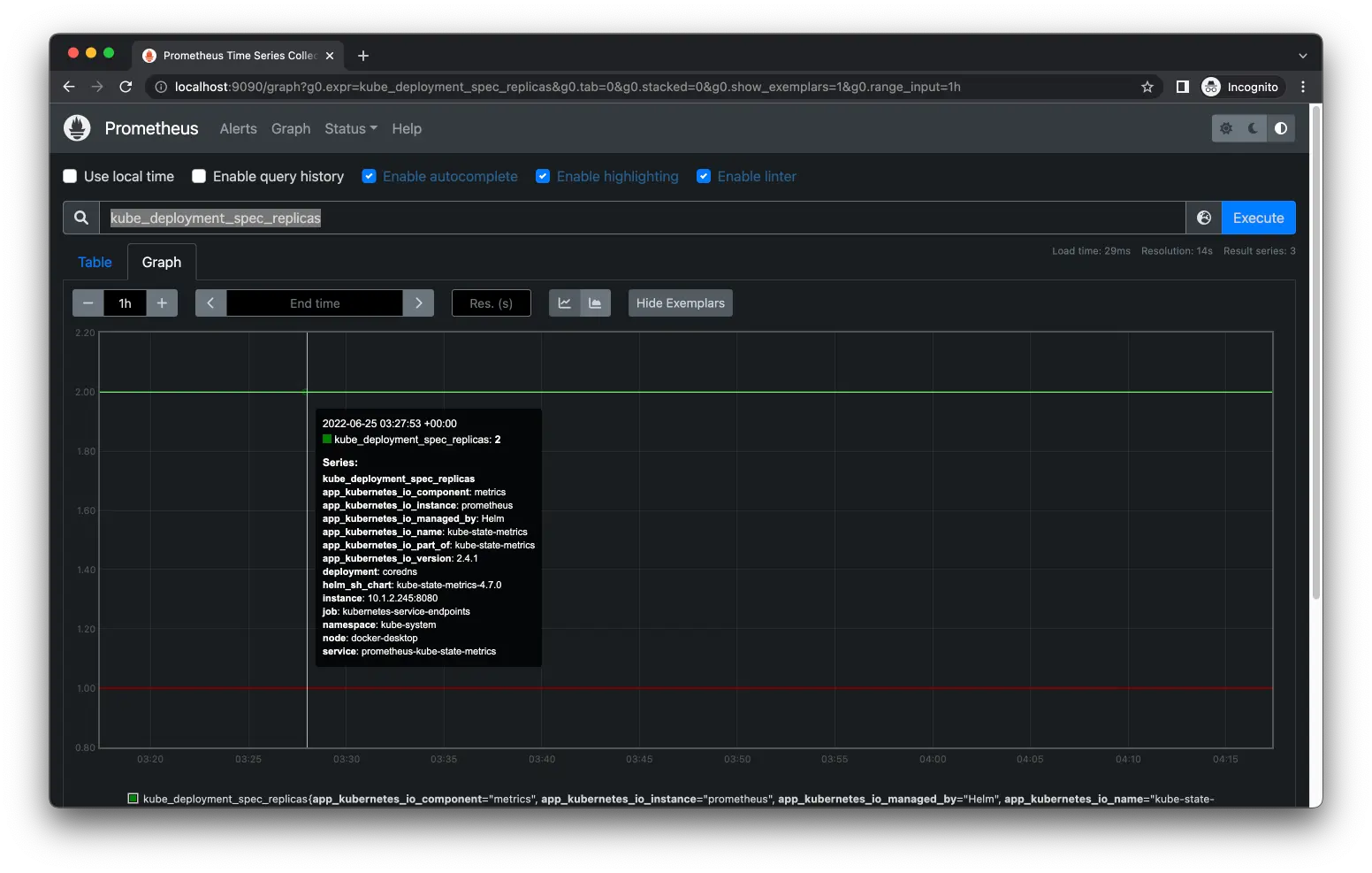
kube_node_status_condition: ノードの状態
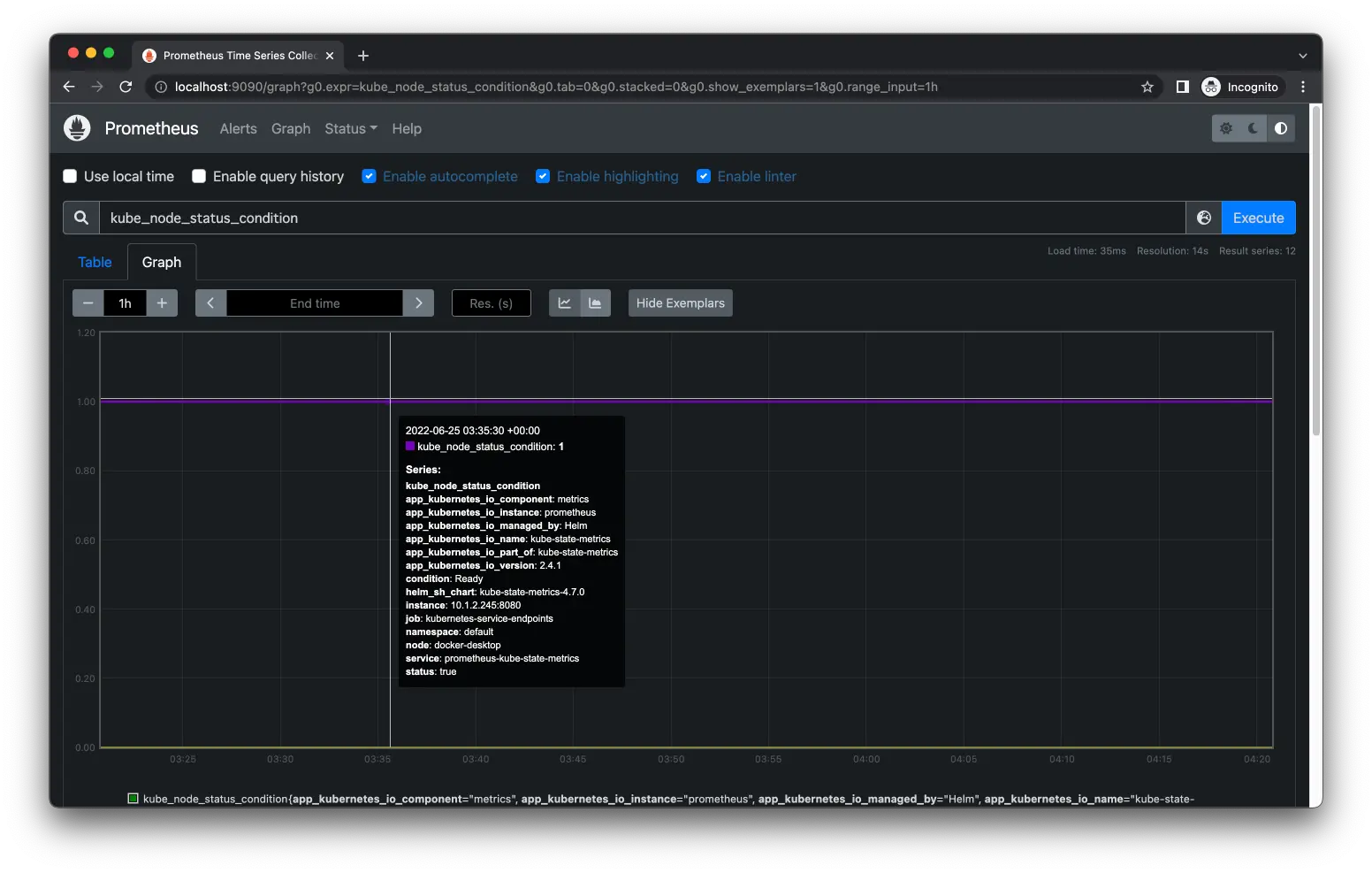
kube_pod_container_status_restarts_total: Podのリスタート回数
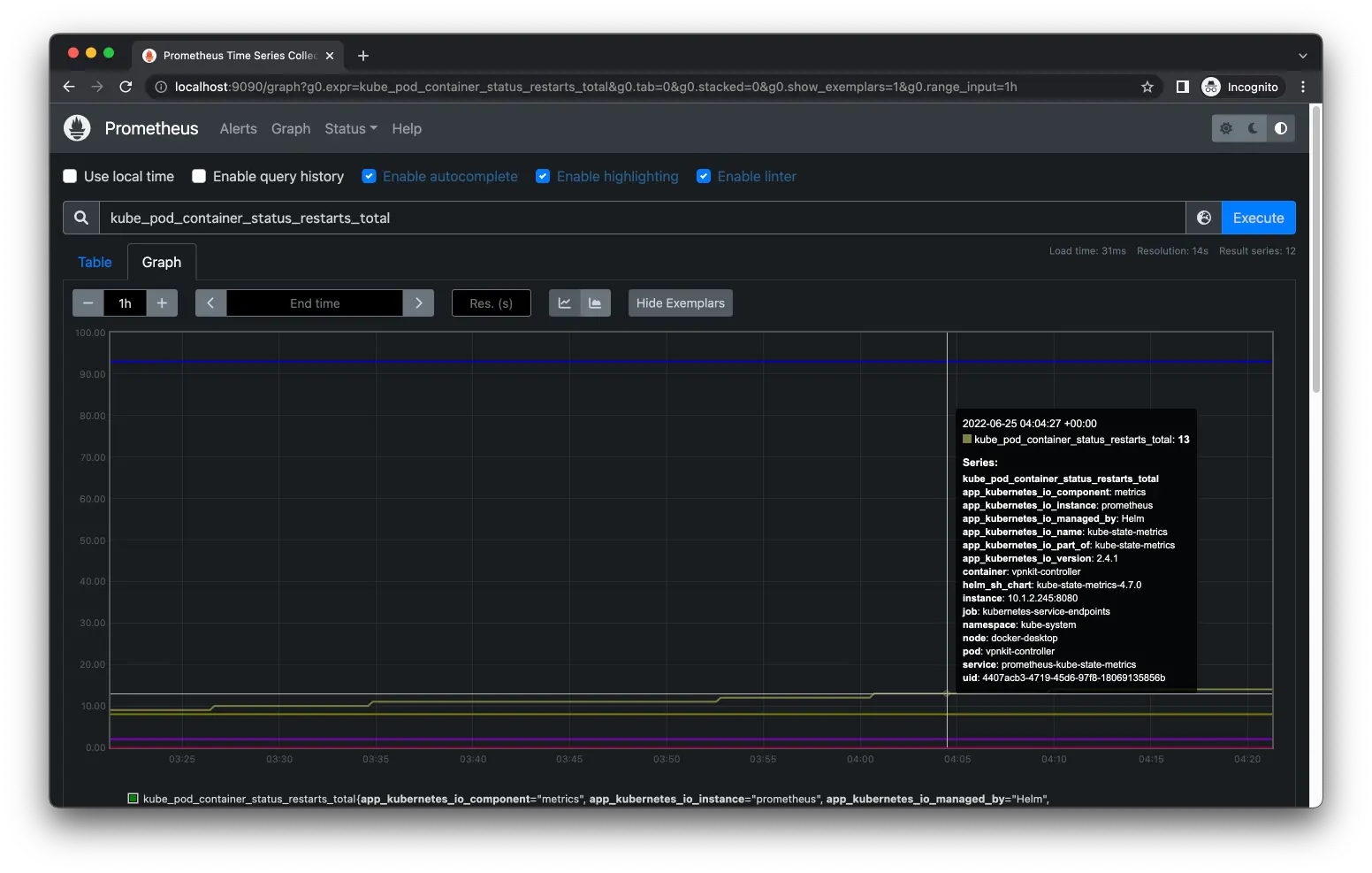
片付け
使い終わった場合は下記で削除します。
1helmfile delete