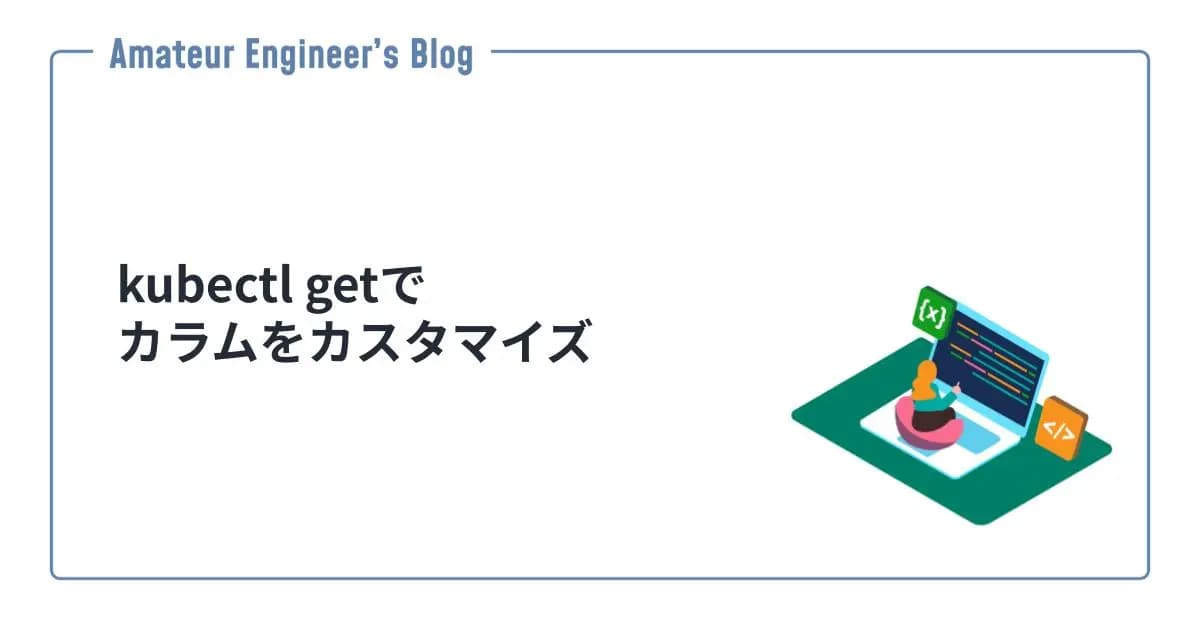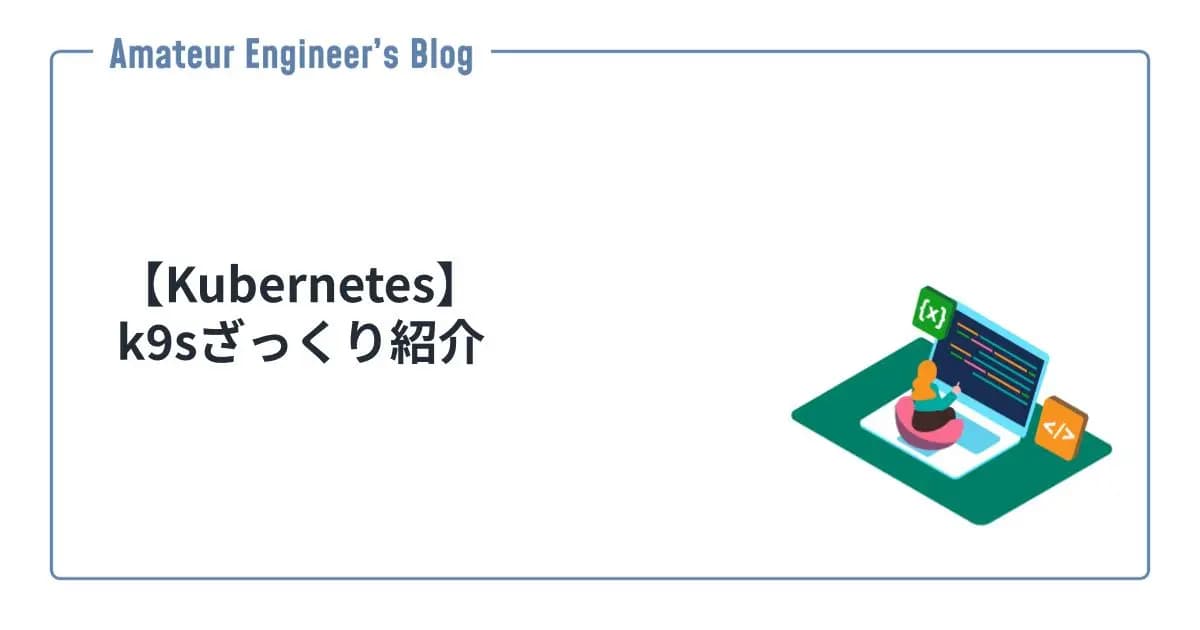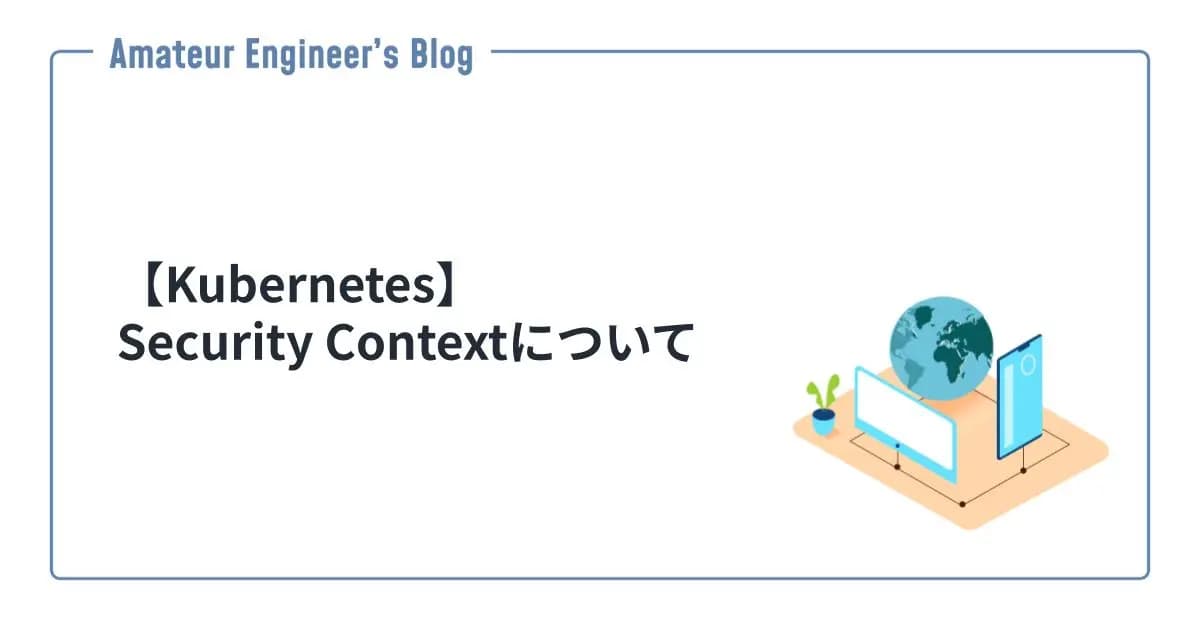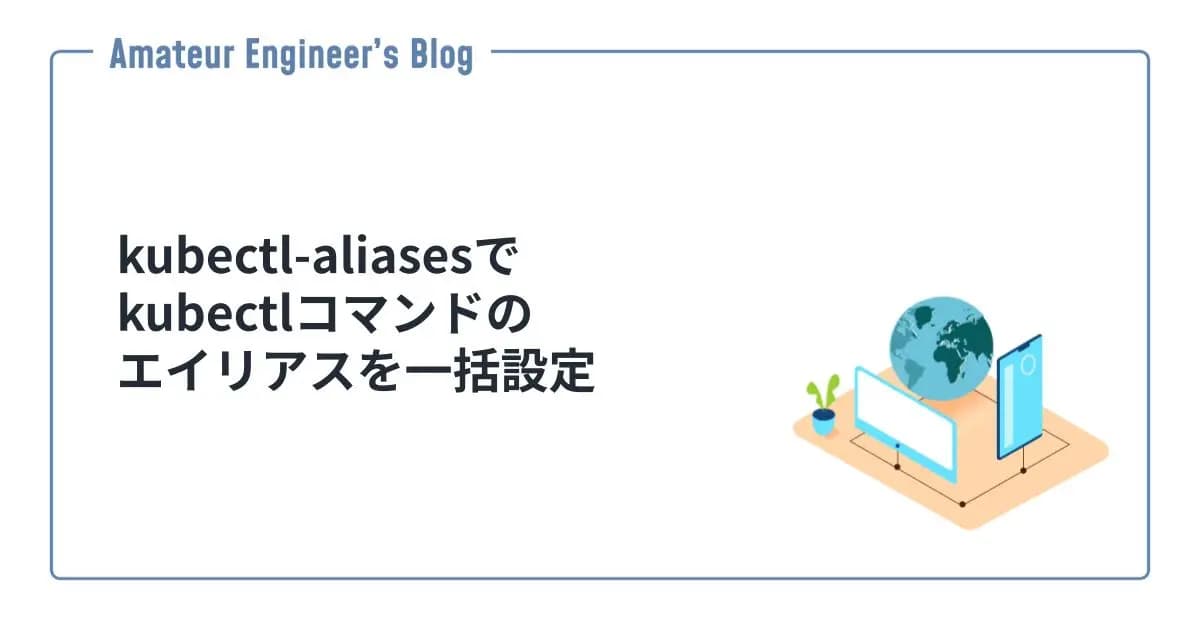はじめに
kubectlを使ってマニフェストのフォートマットを検索する方法を紹介します。
kubectlでマニフェスト検索
kubectl explainを使うことによって、マニフェストのフォーマットを検索することができます。
また、--recursiveオプションを入れることで階層的な出力ができます。
全階層取得
特定のリソースのマニフェストのフォーマットを全階層取得する場合は下記になります。
1kubectl explain <resource> --recursivelessコマンドを使ってスクロールしながら確認もできます。
1kubectl explain <resource> --recursive | less検索したい行とその後ろの数行を取得
下記コマンドを使えば、パターンに一致した行とその後ろの数行を出力できます。
1kubectl explain <resource> --recursive | grep -A <num> <pattern>特定のフィールド
特定のフィールドの場合は下記になります。--recursiveオプションを入れないことで、特定のフィールドのより詳細な書き方が出力されます。
1kubectl explain <resource>.<field>(.<field>...)具体例
実際にマニフェストのフォーマットを出力してみます。
Podのマニフェストの全階層を取得してみます。
1❯ kubectl explain pod --recursive
2KIND: Pod
3VERSION: v1
4
5DESCRIPTION:
6 Pod is a collection of containers that can run on a host. This resource is
7 created by clients and scheduled onto hosts.
8
9FIELDS:
10 apiVersion <string>
11 kind <string>
12 metadata <Object>
13 annotations <map[string]string>
14 clusterName <string>
15 creationTimestamp <string>
16 deletionGracePeriodSeconds <integer>
17 deletionTimestamp <string>
18 finalizers <[]string>
19 generateName <string>
20 generation <integer>
21 labels <map[string]string>
22 :
23 :
24 :DeploymentのenvFromフィールドとその下の階層を確認する場合は、下記のようになります。
1❯ kubectl explain deployment --recursive | grep -A 5 envFrom
2 envFrom <[]Object>
3 configMapRef <Object>
4 name <string>
5 optional <boolean>
6 prefix <string>
7 secretRef <Object>
8--
9 envFrom <[]Object>
10 configMapRef <Object>
11 name <string>
12 optional <boolean>
13 prefix <string>
14 secretRef <Object>
15--
16 envFrom <[]Object>
17 configMapRef <Object>
18 name <string>
19 optional <boolean>
20 prefix <string>
21 secretRef <Object>service.spec.portsのフィールドの詳細な書き方を取得したい場合は、下記になります。
1❯ kubectl explain service.spec.ports
2KIND: Service
3VERSION: v1
4
5RESOURCE: ports <[]Object>
6
7DESCRIPTION:
8 The list of ports that are exposed by this service. More info:
9 https://kubernetes.io/docs/concepts/services-networking/service/#virtual-ips-and-service-proxies
10
11 ServicePort contains information on service's port.
12
13FIELDS:
14 appProtocol <string>
15 The application protocol for this port. This field follows standard
16 Kubernetes label syntax. Un-prefixed names are reserved for IANA standard
17 service names (as per RFC-6335 and
18 http://www.iana.org/assignments/service-names). Non-standard protocols
19 should use prefixed names such as mycompany.com/my-custom-protocol.
20
21 name <string>
22 The name of this port within the service. This must be a DNS_LABEL. All
23 ports within a ServiceSpec must have unique names. When considering the
24 endpoints for a Service, this must match the 'name' field in the
25 EndpointPort. Optional if only one ServicePort is defined on this service.
26
27 nodePort <integer>
28 The port on each node on which this service is exposed when type is
29 NodePort or LoadBalancer. Usually assigned by the system. If a value is
30 specified, in-range, and not in use it will be used, otherwise the
31 operation will fail. If not specified, a port will be allocated if this
32 Service requires one. If this field is specified when creating a Service
33 which does not need it, creation will fail. This field will be wiped when
34 updating a Service to no longer need it (e.g. changing type from NodePort
35 to ClusterIP). More info:
36 https://kubernetes.io/docs/concepts/services-networking/service/#type-nodeport
37
38 port <integer> -required-
39 The port that will be exposed by this service.
40
41 protocol <string>
42 The IP protocol for this port. Supports "TCP", "UDP", and "SCTP". Default
43 is TCP.
44
45 targetPort <string>
46 Number or name of the port to access on the pods targeted by the service.
47 Number must be in the range 1 to 65535. Name must be an IANA_SVC_NAME. If
48 this is a string, it will be looked up as a named port in the target Pod's
49 container ports. If this is not specified, the value of the 'port' field is
50 used (an identity map). This field is ignored for services with
51 clusterIP=None, and should be omitted or set equal to the 'port' field.
52 More info:
53 https://kubernetes.io/docs/concepts/services-networking/service/#defining-a-serviceまとめ
kubectl explainでマニフェストのフォーマットが取得できる
参考
Share
関連記事
kubectl getでカラムをカスタマイズ
2022.10.11
【Kubernetes】k9sざっくり紹介
2022.05.08
【Kubernetes】Security Contextについて
2022.06.19
kubectl-aliasesでkubectlコマンドのエイリアスを一括設定
2022.05.06