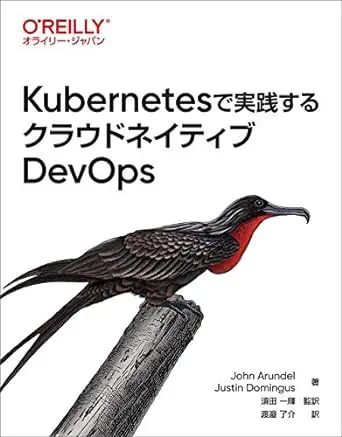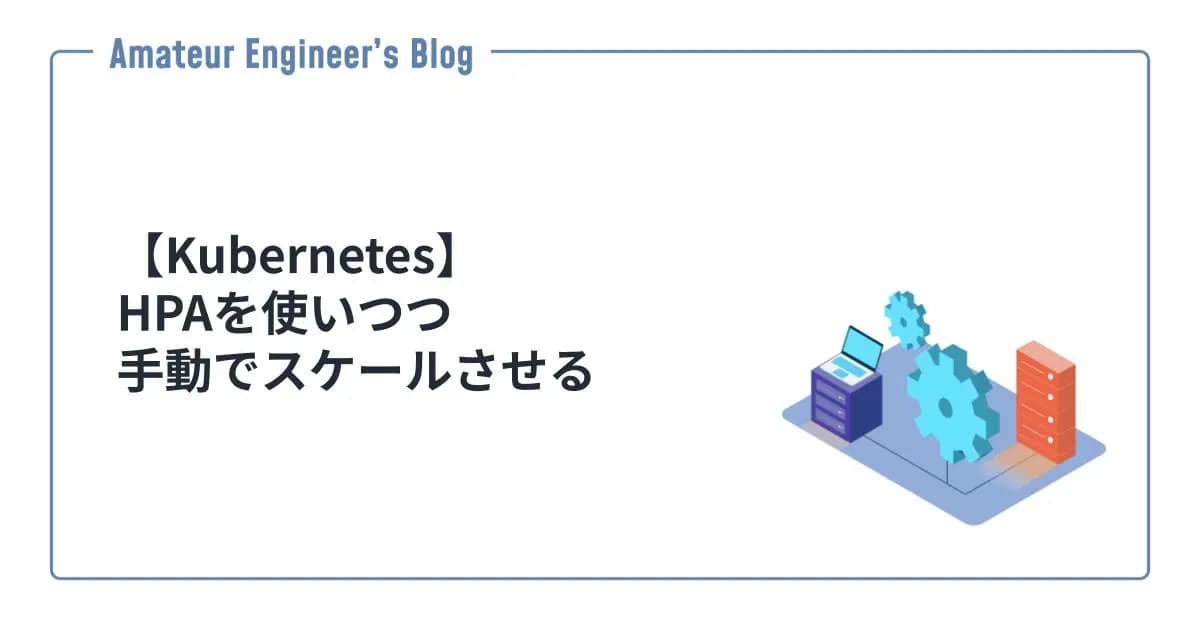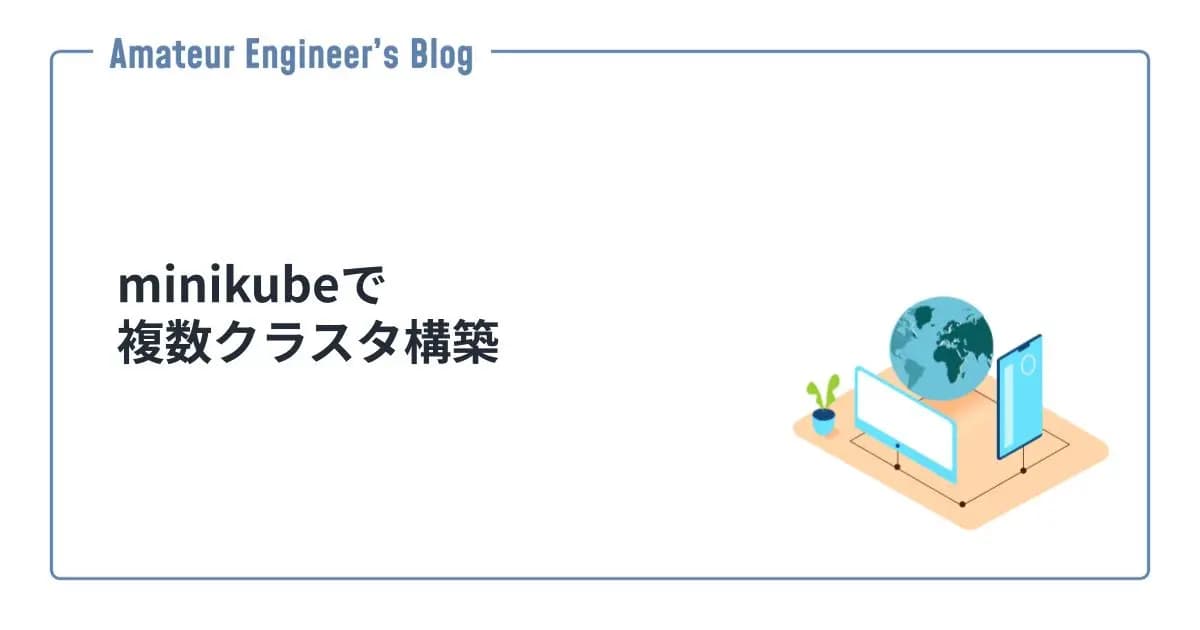はじめに
Podのコンテナにアタッチ(接続)して、直接出力を確認する方法を紹介します。
コンテナにアタッチ
下記コマンドでPod名とコンテナ名を指定してアタッチすることで、コンテナの出力を直接確認できます。
1kubectl attach <pod name> -c <container name>-cでコンテナ名を指定しない場合は、最初のコンテナが選ばれます。
試してみる
実際に試してみます。
下記のDeploymentのマニフェストdeployment.ymlを作成します。
1apiVersion: apps/v1
2kind: Deployment
3metadata:
4 name: test-deployment
5spec:
6 replicas: 2
7 selector:
8 matchLabels:
9 app: app
10 template:
11 metadata:
12 labels:
13 app: app
14 spec:
15 containers:
16 - name: nginx
17 image: nginx:latest
18 - name: redis
19 image: redis:latestDeploymentを作成します。
1kubectl apply -f deployment.ymlPodにポートフォワードします。
1kubectl port-forward test-deployment-8c8989c98-vjc49 8080:80ローカルホストにアクセスすることでnginxコンテナのログが出力されます。
1curl localhost:8080同時にkubectl attachでコンテナにアタッチしていると直接出力が確認できています。
1❯ kubectl attach test-deployment-8c8989c98-vjc49 -c nginx
2If you don't see a command prompt, try pressing enter.
3127.0.0.1 - - [03/Mar/2022:13:49:33 +0000] "GET / HTTP/1.1" 200 615 "-" "curl/7.77.0" "-"
4127.0.0.1 - - [03/Mar/2022:13:49:36 +0000] "GET / HTTP/1.1" 200 615 "-" "curl/7.77.0" "-"
5127.0.0.1 - - [03/Mar/2022:13:49:37 +0000] "GET / HTTP/1.1" 200 615 "-" "curl/7.77.0" "-"
6127.0.0.1 - - [03/Mar/2022:13:49:38 +0000] "GET / HTTP/1.1" 200 615 "-" "curl/7.77.0" "-"
7127.0.0.1 - - [03/Mar/2022:13:49:39 +0000] "GET / HTTP/1.1" 200 615 "-" "curl/7.77.0" "-"参考
Share
関連記事
【Kubernetes】SOPSとageでSecretのマニフェストを暗号化
2025.03.21
【Kubernetes】HPAを使いつつ手動でスケールさせる
2023.01.24
minikubeで複数クラスタ構築
2023.03.14