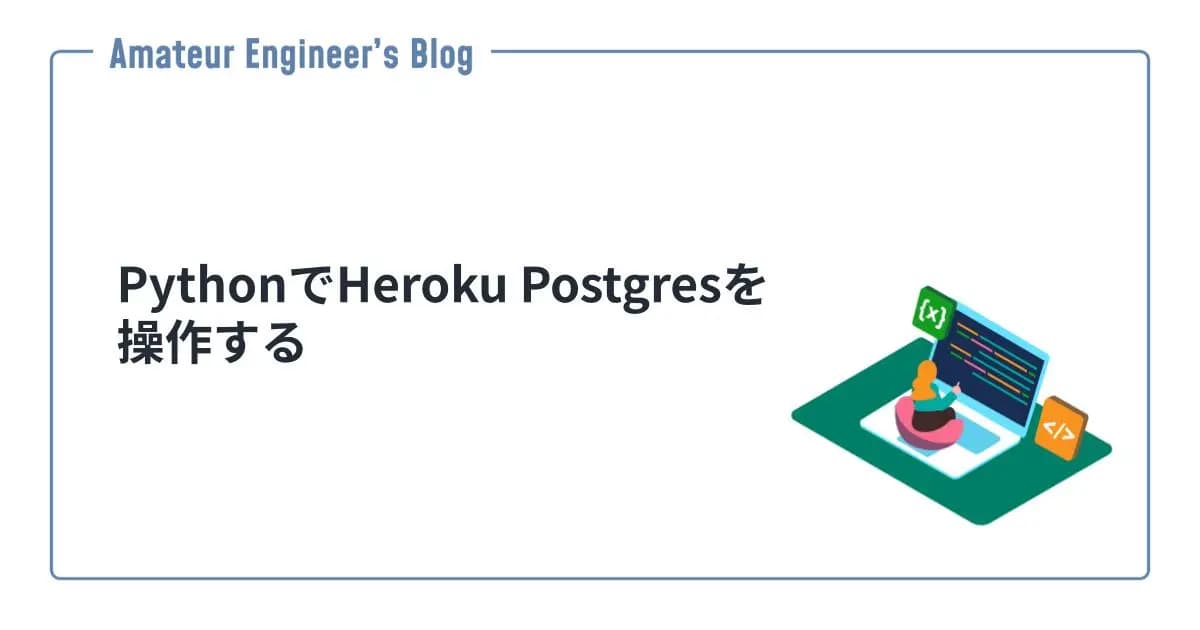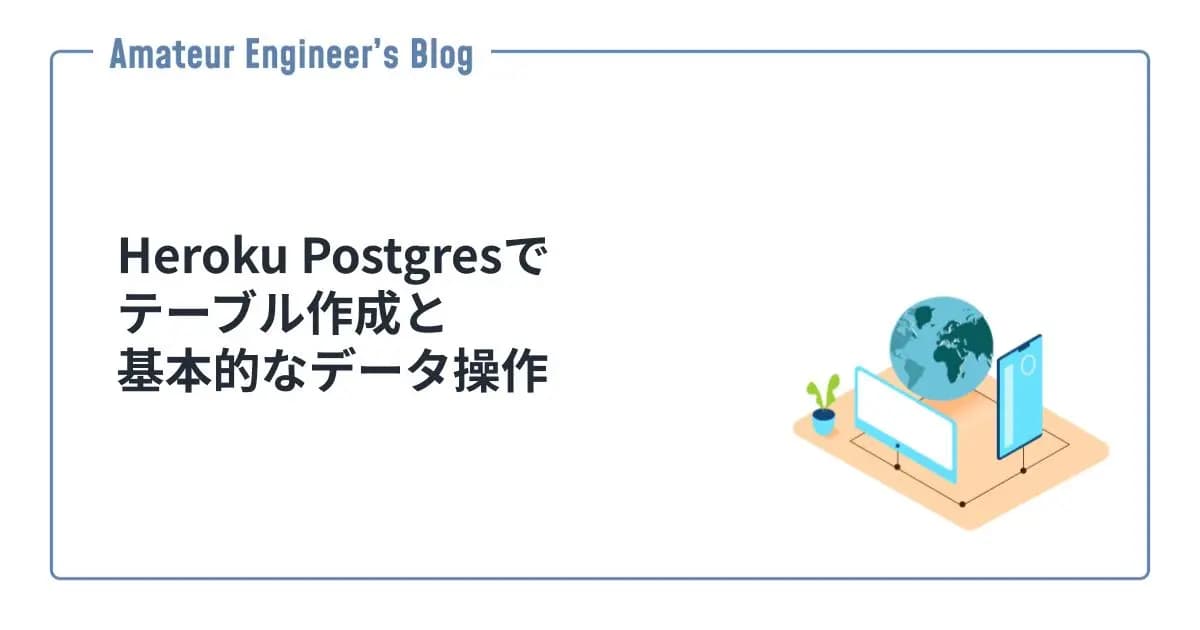はじめに
HelmとHelmfileを使ってPostgreSQLをサクッと構築してみたいと思います。
必要なファイル
必要なファイルは下記の通りです。
1.
2├── helmfile.yaml
3└── values.yamlNamespaceの作成
まずはデプロイ先となるNamespaceを作成します。
1kubectl create ns postgreshelmfile.yamlの作成
helmfile.yamlを作成します。
1releases:
2- name: postgresql
3 namespace: postgres
4 chart: bitnami/postgresql
5 values:
6 - ./values.yamlここでは、Bitnamiのチャートを使っています。
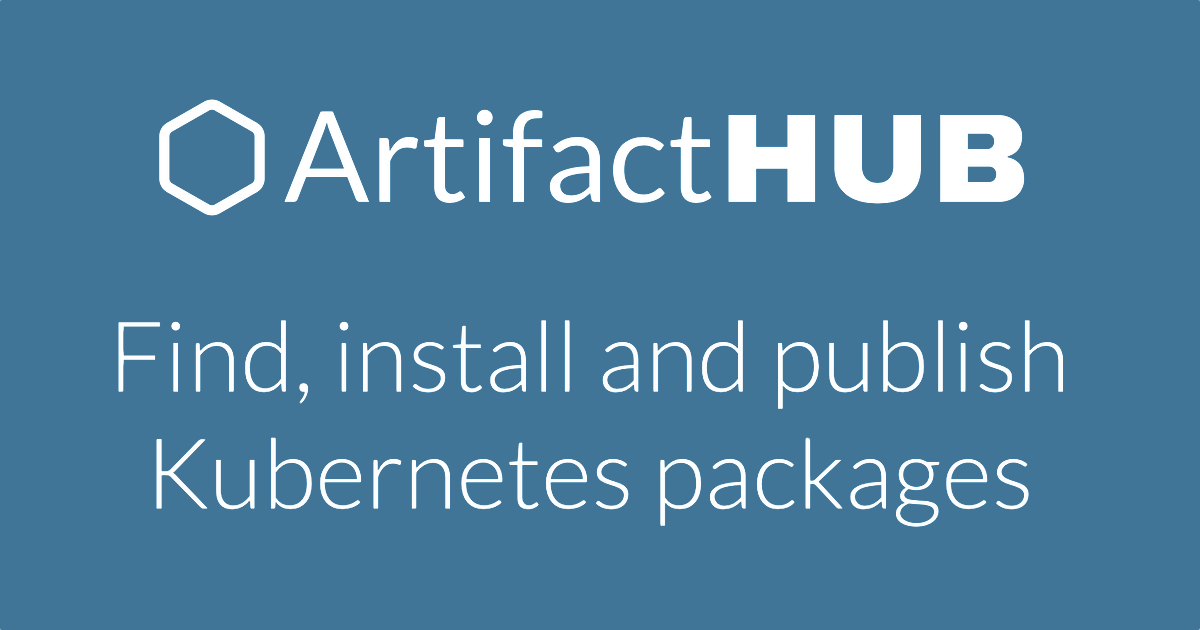
postgresql 16.7.19 · bitnami/bitnami
PostgreSQL (Postgres) is an open source object-relational database known for reliability and data integrity. ACID-compliant, it supports foreign keys, joins, views, triggers and stored procedures.
values.yamlの作成
values.yamlを作成します。
デフォルトの値は下記のファイルの通りになっています。
charts/bitnami/postgresql/values.yaml at main · bitnami/charts
Bitnami Helm Charts. Contribute to bitnami/charts development by creating an account on GitHub.
ここでは、my-dbというデータベースとmy-userというユーザーを作成するようにしています。また、Adminユーザー(postgres)とmy-userのパスワードは別のSecretに格納するようにしてみます。
1auth:
2 username: "my-user"
3 database: "my-db"
4
5 existingSecret: "db-secret"
6 secretKeys:
7 adminPasswordKey: postgres-password
8 userPasswordKey: passwordsecret.yamlの作成
ユーザーのパスワードを格納したSecretを作成します。
1kubectl -n postgres create secret generic db-secret --from-literal=postgres-password=hogehoge --from-literal=password=abc123xyz456PostgreSQLの起動
Helmfileを使ってPostgreSQLを起動します。
必要であれば、リポジトリを追加します。
1helm repo add bitnami https://charts.bitnami.com/bitnamiHelmfileでデプロイします。
1helmfile apply動作確認
Podが起動したら動作確認してみます。
まずは作成したSecretからmy-userのパスワードを環境変数に格納します。
1export POSTGRES_PASSWORD=$(kubectl get secret --namespace postgres db-secret -o jsonpath="{.data.password}" | base64 -d)下記でパスワードを使ってmy-userでPostgreSQLに接続してみます。
1kubectl port-forward --namespace postgres svc/postgresql 5432:5432 & PGPASSWORD="$POSTGRES_PASSWORD" psql --host 127.0.0.1 -U my-user -d my-db -p 54321my-db=> \l
2 List of databases
3 Name | Owner | Encoding | Collate | Ctype | Access privileges
4-----------+----------+----------+-------------+-------------+-------------------------
5 my-db | my-user | UTF8 | en_US.UTF-8 | en_US.UTF-8 | =Tc/"my-user" +
6 | | | | | "my-user"=CTc/"my-user"
7 postgres | postgres | UTF8 | en_US.UTF-8 | en_US.UTF-8 |
8 template0 | postgres | UTF8 | en_US.UTF-8 | en_US.UTF-8 | =c/postgres +
9 | | | | | postgres=CTc/postgres
10 template1 | postgres | UTF8 | en_US.UTF-8 | en_US.UTF-8 | =c/postgres +
11 | | | | | postgres=CTc/postgres参考
- charts/bitnami/postgresql at main · bitnami/charts
- postgresql 12.1.14 · bitnami/bitnami
- helmfile/helmfile: Declaratively deploy your Kubernetes manifests, Kustomize configs, and Charts as Helm releases. Generate all-in-one manifests for use with ArgoCD.