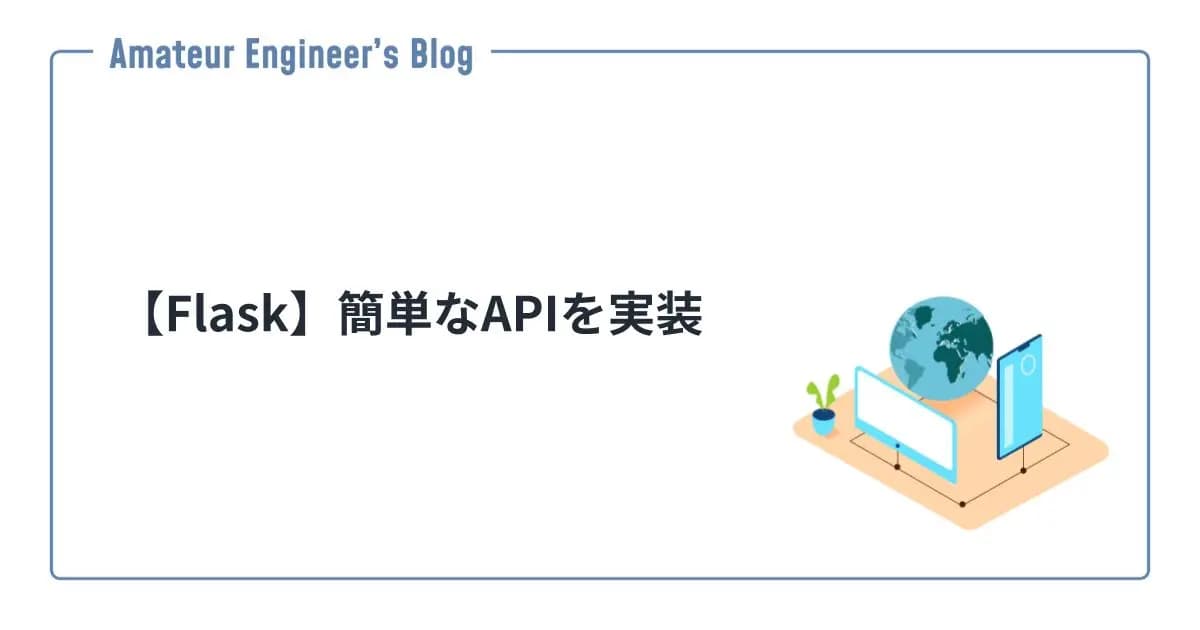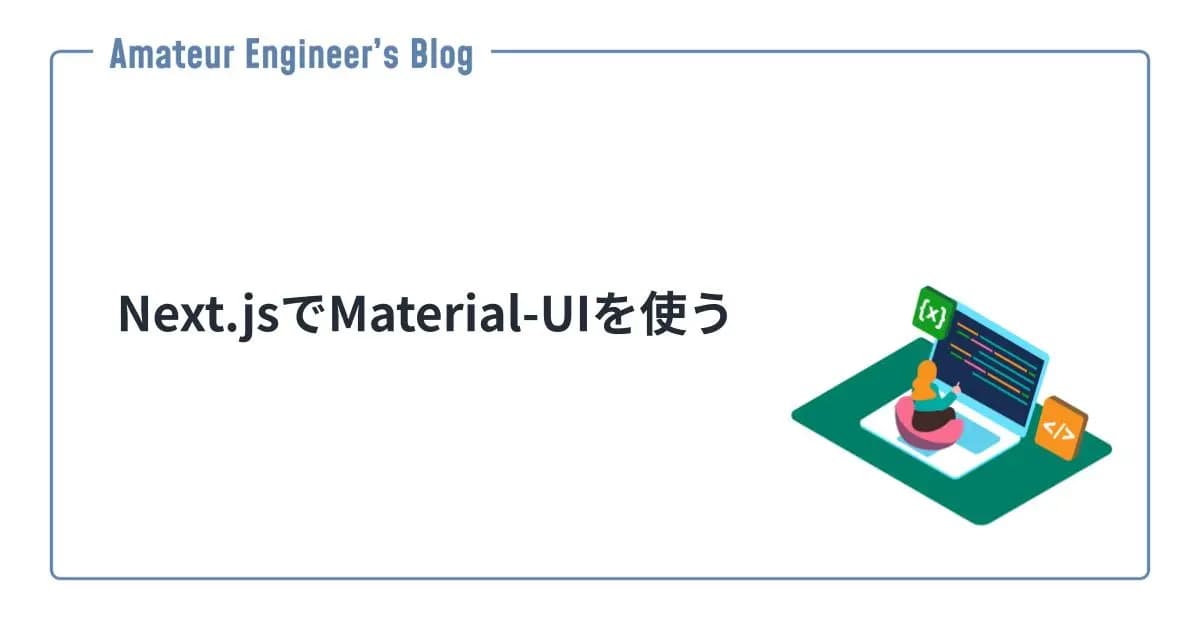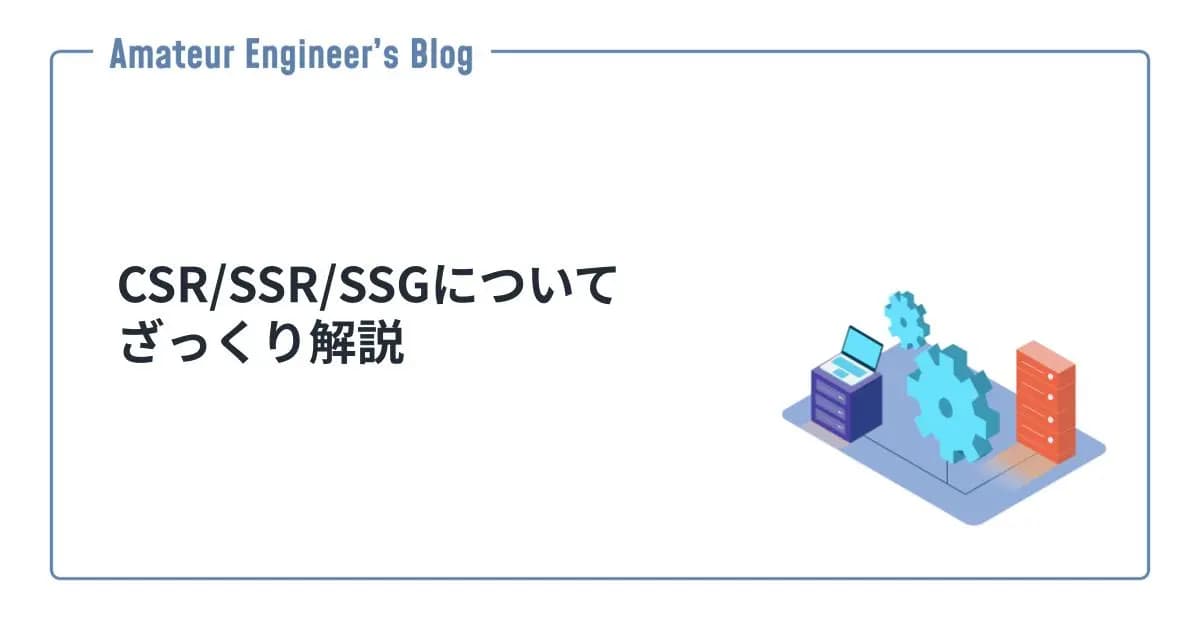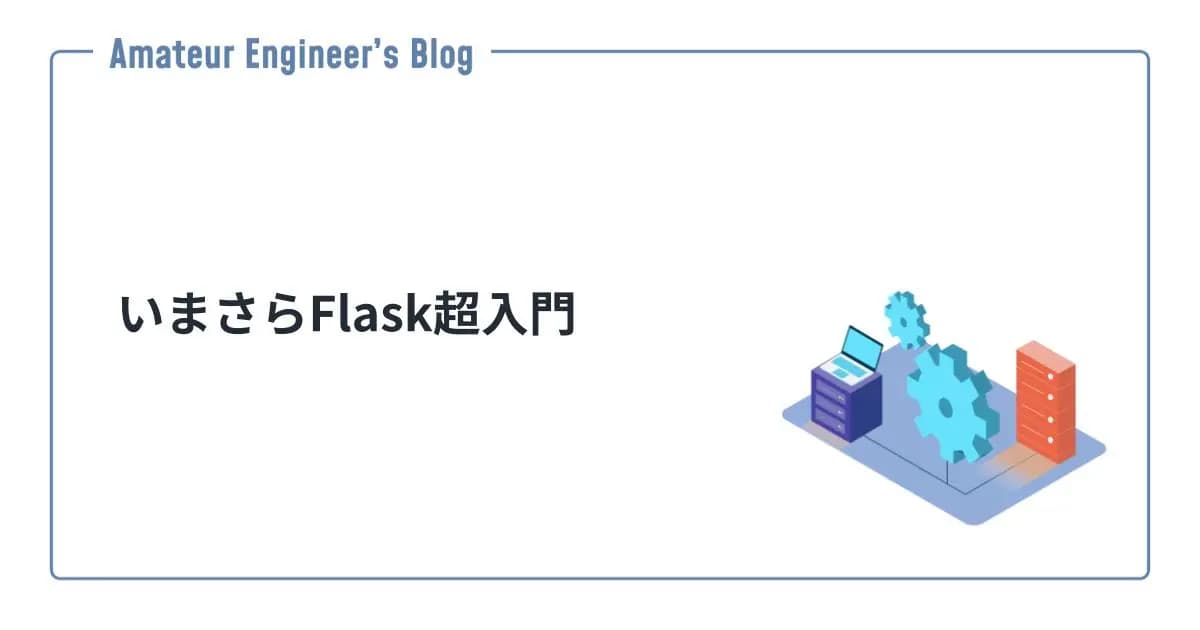はじめに
Next.jsでアプリを作成する方法を紹介します。
Next.jsでアプリ作成
手動で作成することもできますが、create-next-appを利用して自動でアプリを作成することが推奨されています。
npmでアプリを作成するには以下のようにアプリ名を指定して作成します。
1npx create-next-app sample-app --use-npm以下のようなファイルが作成されます。
1.
2└── sample-app
3 ├── README.md
4 ├── next.config.js
5 ├── node_modules
6 ├── package-lock.json
7 ├── package.json
8 ├── pages
9 ├── public
10 └── stylesTypescriptでアプリ作成
Typescriptでアプリを作成する場合は--typescriptオプションをつけます。
1npx create-next-app sample-app-ts --use-npm --typescriptサンプルからアプリ作成
サンプルからアプリを作成する場合は、--exampleオプションでNext.jsの公式リポジトリやGithubのリポジトリを指定します。
公式のサンプルを指定する場合は以下のようにします。
next.js/examples/blog at canary · vercel/next.js
The React Framework. Contribute to vercel/next.js development by creating an account on GitHub.
1npx create-next-app sample-app-blog --use-npm --example https://github.com/vercel/next.js/tree/canary/examples/blog公式のサンプルは下記になります。
next.js/examples at canary · vercel/next.js
The React Framework. Contribute to vercel/next.js development by creating an account on GitHub.
参考
Share
関連記事
【Flask】簡単なAPIを実装
2021.08.14
Next.jsでMaterial-UIを使う
2021.08.21
CSR/SSR/SSGについてざっくり解説
2021.08.01
いまさらFlask超入門
2021.08.12